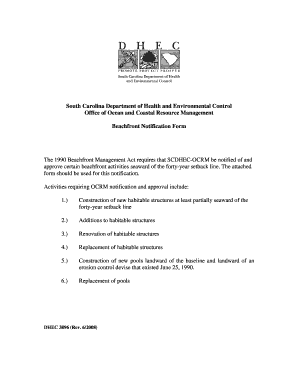
Get Beachfront Notification.doc. Critical Area Permit Amendment Form - Dhec Sc
How it works
-
Open form follow the instructions
-
Easily sign the form with your finger
-
Send filled & signed form or save
How to fill out the Beachfront Notification.doc. Critical Area Permit Amendment Form - Dhec Sc online
Filling out the Beachfront Notification.doc. Critical Area Permit Amendment Form is an essential step for notifying the South Carolina Department of Health and Environmental Control (SCDHEC) of beachfront activities. This guide will provide clear, step-by-step instructions to help you complete the form accurately and effectively.
Follow the steps to complete the form successfully.
- Click the ‘Get Form’ button to access the Beachfront Notification form and open it in your preferred document editor.
- Begin filling out the application page. Input the 'Name & Mailing Address of Applicant' and, if applicable, the 'Name & Address of Authorized Agent.' Ensure that all information is complete and accurate.
- Enter the 'Phone Numbers' for both business and home contacts. This information is crucial for any follow-up communication.
- Provide the 'Tax Map Number,' which is required for all notification forms. This number helps identify the location of your property.
- Describe the nature of the work you plan to undertake in the 'Description of Work' section. Be as detailed as possible about the intended activities.
- In the 'Location of the Project' section, include the full address and/or clear directions to the site. Specify the waterway, city, and county where the project is located.
- List any other permits that may be required from the local governing body in the space provided. This helps ensure compliance with local regulations.
- Indicate whether a structure was present on the lot as of July 1, 1988 by checking 'Yes' or 'No'. If yes, provide the dimensions of that structure.
- Answer if any part of the proposed project or activity has been initiated or completed. If so, include reasons and the month and year the activity was completed.
- After completing the form, save your changes. You can download, print, or share the completed form as needed before submitting it to the appropriate SCDHEC office.
Complete your Beachfront Notification form online today to ensure compliance with SCDHEC regulations.
Amended approval indicates that a previously granted permission has been modified to reflect new conditions or requirements. This can impact construction projects, environmental regulations, and compliance measures. When you receive an amended approval, it is important to review the new terms carefully and refer to required documents like the Beachfront Notification.doc and Critical Area Permit Amendment Form - Dhec Sc.
Industry-leading security and compliance
-
In businnes since 199725+ years providing professional legal documents.
-
Accredited businessGuarantees that a business meets BBB accreditation standards in the US and Canada.
-
Secured by BraintreeValidated Level 1 PCI DSS compliant payment gateway that accepts most major credit and debit card brands from across the globe.


