Loading
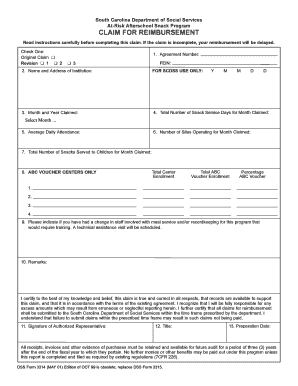
Get Dss Form 3314 (may 01).qxd - Dss Sc
How it works
-
Open form follow the instructions
-
Easily sign the form with your finger
-
Send filled & signed form or save
How to fill out the DSS Form 3314 (MAY 01).qxd - Dss Sc online
Filling out the DSS Form 3314 is a crucial process for institutions participating in the At-Risk Afterschool Snack Program. This guide will provide clear, step-by-step instructions to help users navigate each section of the form and ensure they meet all requirements for reimbursement.
Follow the steps to successfully complete the form online.
- Press the ‘Get Form’ button to obtain the form and open it in the editor.
- Check the box corresponding to your submission type—Original Claim, Revision 1, Revision 2, or Revision 3. Keep in mind that choosing a revised claim voids all prior claims for the same month.
- Enter your seven-digit agreement number (starting with AR) and your Federal Employer Identification Number (FEIN) in the designated fields.
- Input the name and address of your institution in the provided space.
- Fill in the month and year for which you are claiming reimbursement, using the format MM YYYY.
- Calculate and enter the total number of days snacks were provided during the month reported.
- Calculate average daily attendance by dividing total monthly attendance for all sites by the number of days snacks were served. Round up to the next whole number if necessary.
- Record the number of afterschool snack sites operating during the month.
- Enter the total number of eligible snacks served to children at all reporting sites.
- For ABC Voucher Centers ONLY: List afterschool snack sites, total enrollment per site, total ABC Voucher enrollment, and the percentage of children who are ABC Voucher children.
- Indicate any changes in personnel involved with meal service and record-keeping, if applicable, to facilitate a technical assistance visit.
- Use the remarks section to add any additional comments or requests regarding the claim.
- Sign and date the claim in the space designated for the signature of the authorized representative.
- Enter the title of the person signing the claim.
- Chronicle the preparation date of the claim, ensuring it is after the last calendar day of the claim month.
- Save changes, download the completed form, print it, or share it as needed.
Complete your DSS Form 3314 online now to ensure timely reimbursement.
To contact DSS child support in South Carolina, you can visit the South Carolina DSS website for the child support services section. They provide phone numbers and contact forms to assist you. If you need specific documentation for your case, consider using the DSS Form 3314 (MAY 01).qxd - Dss Sc. to streamline your inquiry.
Industry-leading security and compliance
US Legal Forms protects your data by complying with industry-specific security standards.
-
In businnes since 199725+ years providing professional legal documents.
-
Accredited businessGuarantees that a business meets BBB accreditation standards in the US and Canada.
-
Secured by BraintreeValidated Level 1 PCI DSS compliant payment gateway that accepts most major credit and debit card brands from across the globe.


