Loading
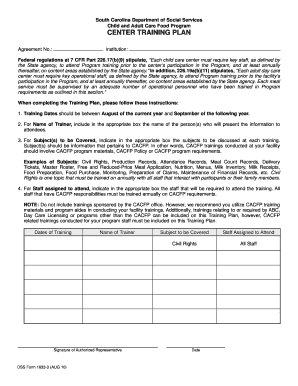
Get Dss Form 1633-3 (aug 10).qxd - Dss Sc
How it works
-
Open form follow the instructions
-
Easily sign the form with your finger
-
Send filled & signed form or save
How to fill out the DSS Form 1633-3 (AUG 10).qxd - Dss Sc online
Filling out the DSS Form 1633-3 (AUG 10) is a key step for participation in the Child and Adult Care Food Program. This guide provides clear, step-by-step instructions tailored to users, ensuring that you can complete the form accurately and efficiently online.
Follow the steps to fill out the DSS Form 1633-3 online.
- Press the ‘Get Form’ button to access the form and open it in the designated editor.
- Enter the Agreement Number in the specified field. This number is crucial for identifying the program you are participating in.
- Fill in the Institution name in the provided box. Ensure the name matches the records maintained by the South Carolina Department of Social Services.
- For Training Dates, specify dates that fall between August of the current year and September of the following year, ensuring compliance with federal regulations.
- In the Name of Trainer section, include the full name of the individuals who will be providing the training to the attendees.
- Indicate the Subject(s) to be Covered in the appropriate box. Focus on topics relevant to the Child and Adult Care Food Program (CACFP), such as Civil Rights, Nutrition, and Meal Count Records.
- List the Staff Assigned to Attend the training in the designated area. Ensure all staff responsible for CACFP duties are accounted for as per the requirements.
- Verify all entries for accuracy and completeness before submission. Double-check that no required information is missing or incorrect.
- Once all fields are completed and reviewed, you can save the changes, download the form for your records, print it, or share it as needed.
Complete your DSS Form 1633-3 online today and ensure your program's compliance with training requirements.
The approval process for SNAP in SC typically takes about 30 days, depending on your application and documentation. If you provide complete information, including the DSS Form 1633-3 (AUG 10).qxd - Dss Sc, it may help in speeding up the decision. Stay proactive by checking your application status on the SNAP Portal during this time.
Industry-leading security and compliance
US Legal Forms protects your data by complying with industry-specific security standards.
-
In businnes since 199725+ years providing professional legal documents.
-
Accredited businessGuarantees that a business meets BBB accreditation standards in the US and Canada.
-
Secured by BraintreeValidated Level 1 PCI DSS compliant payment gateway that accepts most major credit and debit card brands from across the globe.


