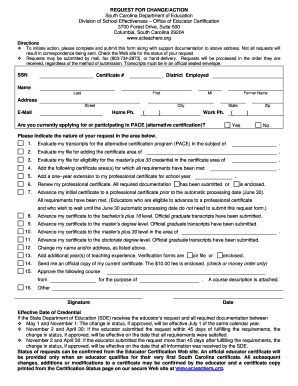
Get Change For Action Form Sc Department Of Education
How it works
-
Open form follow the instructions
-
Easily sign the form with your finger
-
Send filled & signed form or save
How to fill out the Change For Action Form Sc Department Of Education online
Filling out the Change For Action Form from the South Carolina Department of Education is an important step for educators looking to update their certification status. This guide will provide clear instructions to help you navigate the online form submission process successfully.
Follow the steps to complete your Change For Action Form online.
- Press the ‘Get Form’ button to access the Change For Action Form. This will allow you to open the document in your preferred editor.
- Fill in your personal information in the designated fields: provide your Social Security Number, Certificate Number, and the district you are employed in.
- Complete your name in the fields provided, including your last name, first name, and middle initial. If applicable, also include your former name.
- Enter your current address, including street, city, state, and zip code. An email address and phone numbers for both home and work should also be included.
- Indicate whether you are applying for or participating in the PACE program by selecting 'Yes' or 'No'.
- Outline the nature of your request by checking the appropriate box. Options may include evaluating transcripts for the alternative certification program, adding certificate areas, renewing your professional certificate, or changing your name/address.
- If necessary, provide additional details regarding your request in the space provided, such as specifying the subject area for which you are evaluating transcripts.
- Sign the form in the designated signature section and enter the date of signing.
- Review all information for accuracy before saving your changes. You can then download, print, and share the completed form as required.
Take action today and complete your Change For Action Form online to ensure your certification status is up to date.
Changing your minor's name in South Carolina requires a legal process, typically involving a petition. You will need to file this petition with the court, including the reason for the name change. If this change affects their educational documents, the Change For Action Form from the SC Department Of Education is important to ensure everything is up to date. This process helps maintain accurate records for your child's identity.
Industry-leading security and compliance
-
In businnes since 199725+ years providing professional legal documents.
-
Accredited businessGuarantees that a business meets BBB accreditation standards in the US and Canada.
-
Secured by BraintreeValidated Level 1 PCI DSS compliant payment gateway that accepts most major credit and debit card brands from across the globe.


