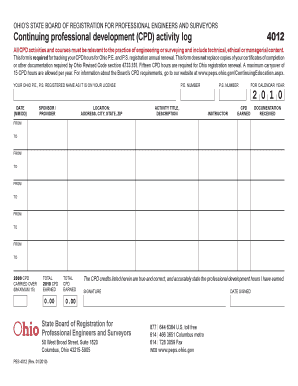
Get 2013 Cpd Activity Log 4012 Form
How it works
-
Open form follow the instructions
-
Easily sign the form with your finger
-
Send filled & signed form or save
How to fill out the 2013 Cpd Activity Log 4012 Form online
This guide provides clear instructions on how to effectively complete the 2013 Cpd Activity Log 4012 Form online. Whether you are experienced or new to digital document management, this guide will assist you in ensuring that your continuing professional development activities are properly logged.
Follow the steps to complete your Cpd Activity Log accurately
- Click the ‘Get Form’ button to obtain the form and open it in the online editor.
- Begin by entering your registered name exactly as it appears on your Ohio P.E. or P.S. license in the designated field.
- Input the date in the format mm/DD, ensuring accuracy for recordkeeping.
- List the sponsor or provider of your CPD activities in the appropriate section.
- Fill in the location details, including the address, city, state, and ZIP code related to the CPD activities.
- Enter your P.E. number and P.S. number as applicable, ensuring this information is correct.
- For each CPD activity, provide the title and a brief description in the respective fields.
- Document the instructor's name for each activity being logged.
- Indicate the calendar year for the CPD activities. Ensure that the year entered corresponds to the activities listed.
- Record the number of CPD hours earned for each activity under the 'CPD Documentation Earned' section.
- If applicable, list any carryover CPD hours from the previous year, noting the maximum allowed is 15 hours.
- Calculate and enter the total CPD hours earned for the year in the designated field.
- Review all entries for accuracy before signing. Ensure the statement affirming the truth of reported CPD hours is acknowledged.
- Sign and date the form, confirming the information you provided is correct.
- Once completed, save your changes, download the form, print a copy, or share it as required for submission.
Complete your 2013 Cpd Activity Log 4012 Form online today to ensure your professional development hours are accurately recorded.
You can easily check your CPD progress by reviewing the information recorded in your 2013 CPD Activity Log 4012 Form. Compare your entries against your professional goals and requirements to ensure you are on track. Consider using online management tools or services that allow for seamless tracking and reporting of your ongoing development. Platforms like US Legal Forms offer resources that help you stay organized.
Industry-leading security and compliance
-
In businnes since 199725+ years providing professional legal documents.
-
Accredited businessGuarantees that a business meets BBB accreditation standards in the US and Canada.
-
Secured by BraintreeValidated Level 1 PCI DSS compliant payment gateway that accepts most major credit and debit card brands from across the globe.


