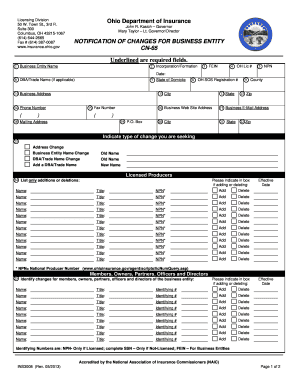
Get Form Ins3008
How it works
-
Open form follow the instructions
-
Easily sign the form with your finger
-
Send filled & signed form or save
How to fill out the Form Ins3008 online
Filling out the Form Ins3008 online can be a straightforward process when you understand the required information and steps needed. This guide will provide you with a clear and supportive approach to completing the form effectively.
Follow the steps to complete the Form Ins3008 online.
- Press the ‘Get Form’ button to access the form and open it for editing.
- Begin by entering your business entity name in the designated field at the top of the form.
- Provide the incorporation or formation date of your business in the next field.
- Fill out the DBA/trade name, if applicable, and proceed to specify the state of domicile for your business.
- Enter your FEIN (Federal Employer Identification Number) and Ohio License number in the appropriate sections.
- Complete the phone numbers, fax number, and business address fields accurately.
- Indicate the type of change you are requesting by checking the appropriate box (address change, business entity name change, or DBA/trade name change).
- In the licensed producers section, list any additions or deletions, ensuring to note if you are adding or deleting a name.
- For members, owners, partners, officers, and directors, provide necessary changes as you did in the previous step.
- Carefully read and respond to the set of questions concerning any affiliations with other businesses.
- Fill out the certification and attestation section, acknowledging the truthfulness of the information provided.
- Lastly, ensure the form is signed by an authorized person and provide their title, contact number, and email address before submission.
- After completing all the sections, save your changes, and consider downloading, printing, or sharing the form as needed.
Start completing your Form Ins3008 online today for a smooth filing experience.
To file form 8832 online, you first need to gather the required information such as your entity's details and tax information. Next, visit the USLegalForms platform, where you can easily access the form and follow the step-by-step instructions to complete it. After filling out the form, you can submit it electronically through the site, ensuring you have the correct payment method ready. This streamlined process helps you efficiently file while also providing options to manage related forms like Form Ins3008.
Industry-leading security and compliance
-
In businnes since 199725+ years providing professional legal documents.
-
Accredited businessGuarantees that a business meets BBB accreditation standards in the US and Canada.
-
Secured by BraintreeValidated Level 1 PCI DSS compliant payment gateway that accepts most major credit and debit card brands from across the globe.


