Loading
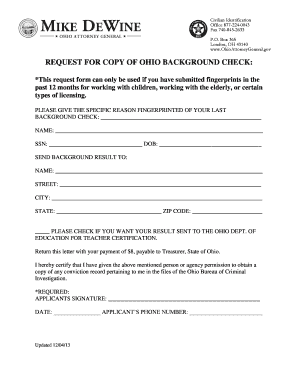
Get Ohio Background Check
How it works
-
Open form follow the instructions
-
Easily sign the form with your finger
-
Send filled & signed form or save
How to fill out the Ohio Background Check online
This guide will assist you in filling out the Ohio Background Check form online. Understanding each component of the form will enable you to submit your request accurately and efficiently.
Follow the steps to complete the Ohio Background Check request form.
- Click ‘Get Form’ button to obtain the form and open it for editing.
- In the request section, specify the reason for your last fingerprinting and enter the details clearly.
- Fill in your name accurately as it appears on your identification documents.
- Provide your Social Security Number (SSN) in the designated field.
- Enter your date of birth (DOB) in the format requested, typically MM/DD/YYYY.
- In the section for sending the background result, enter the recipient's name followed by their street address.
- Complete the city, state, and ZIP code fields for accurate delivery.
- If applicable, check the box to have your results sent to the Ohio Department of Education for teacher certification.
- Attach a payment of $8, payable to the Treasurer, State of Ohio, with your request.
- Sign and date the form, ensuring the applicant's phone number is also provided for contact.
- Review your entries for accuracy, then save any changes made. You may download, print, or share the completed form as needed.
Complete your Ohio Background Check request online today for efficient processing.
To do a background check in Ohio, begin by gathering essential personal details and consents needed for the process. Next, choose a reliable service or agency to request the check, following their specific instructions. If you prefer an efficient and user-friendly approach, consider utilizing USLegalForms, which provides easy-to-use resources that guide you through each step seamlessly.
Industry-leading security and compliance
US Legal Forms protects your data by complying with industry-specific security standards.
-
In businnes since 199725+ years providing professional legal documents.
-
Accredited businessGuarantees that a business meets BBB accreditation standards in the US and Canada.
-
Secured by BraintreeValidated Level 1 PCI DSS compliant payment gateway that accepts most major credit and debit card brands from across the globe.


