Loading
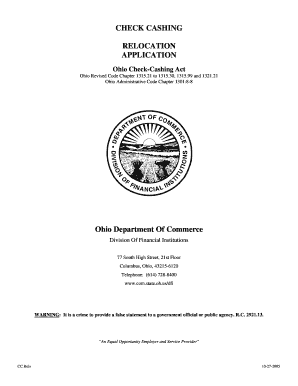
Get Check Cashing Application Ohio Form
How it works
-
Open form follow the instructions
-
Easily sign the form with your finger
-
Send filled & signed form or save
How to fill out the Check Cashing Application Ohio Form online
Filling out the Check Cashing Application Ohio Form online is a straightforward process that requires attention to detail. This guide will help you navigate each section of the form to ensure that your application is completed accurately and effectively.
Follow the steps to fill out your application accurately
- Click ‘Get Form’ button to obtain the form and open it in the editor.
- Begin by filling in the name of the licensee. Ensure that this corresponds with the same business entity name as stated on your original license. You must also provide the Federal Tax ID Number.
- If applicable, state your fictitious name or 'doing business as' (d/b/a) name in the designated field.
- Provide the present address of your business as it appears on the current license. Include the state, city, village or township, county, and zip code.
- Indicate the present license number, which should read CC4, and then provide details about the new location to which you are relocating, including the state and physical address.
- Confirm whether the new location is zoned for the type of business you operate. If not, a new license cannot be issued.
- Fill in the proposed date of relocation. Ensure that this application is submitted at least 30 days before the intended move date.
- Describe how the new location was verified, using details like the U.S. Post Office or County Engineer.
- State the proposed business hours and days of operation at the new location, along with the contact telephone number.
- Answer whether all records and files from the current location will be transferred to the new site. If not, indicate this in the application.
- For corporations, list any changes in officers or directors since the last application was filed on a separate scheduled sheet. If there are no changes, state that clearly.
- Sign the application. Depending on your business structure, ensure that it is signed by the appropriate individuals as stipulated in the application instructions.
- After completing and reviewing the form, save your changes. You may also need to download, print, or share the completed form, depending on your submission requirements.
Complete your Check Cashing Application Ohio Form online today for a smooth relocation process.
Go to Layout > Breaks > Page. Click or tap in the document where you want a page break. Go to Insert > Page Break.
Industry-leading security and compliance
US Legal Forms protects your data by complying with industry-specific security standards.
-
In businnes since 199725+ years providing professional legal documents.
-
Accredited businessGuarantees that a business meets BBB accreditation standards in the US and Canada.
-
Secured by BraintreeValidated Level 1 PCI DSS compliant payment gateway that accepts most major credit and debit card brands from across the globe.


