Loading
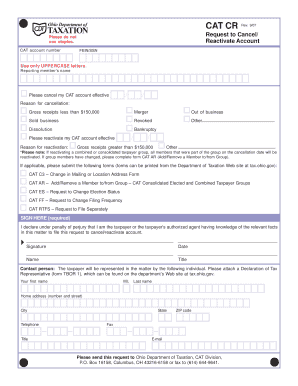
Get Catcr
How it works
-
Open form follow the instructions
-
Easily sign the form with your finger
-
Send filled & signed form or save
How to fill out the Catcr online
The Catcr form is essential for individuals wishing to cancel or reactivate their CAT accounts. This guide provides clear, step-by-step instructions to help users complete the form accurately and efficiently.
Follow the steps to successfully complete the Catcr form.
- Click ‘Get Form’ button to obtain the form and open it in your preferred online document management tool.
- Begin by entering your CAT account number in the designated field. Make sure to format this information correctly.
- In the next field, provide your FEIN or SSN using only uppercase letters. This ensures clarity and compliance with form requirements.
- Fill in the reporting member's name as it appears in official documents; this information is crucial for identification purposes.
- Select the effective date for the cancellation of your CAT account by filling in the date in the specified format.
- If you wish to reactivate your CAT account instead, indicate the effective date of reactivation and state the reason by choosing from the provided options.
- If applicable, ensure to attach any necessary additional forms, such as CAT C3, CAT AR, CAT ES, CAT FF, or CAT RTFS, as these may be required based on your cancellation or reactivation request.
- Sign the form in the designated area, ensuring your signature is clear and legible. Include the date of signing.
- Lastly, provide your contact details such as your first name, middle initial, last name, address, city, state, ZIP code, telephone, fax, and email.
- Once all fields are completed, save changes to the form, and prepare to share, download, or print it for submission.
Begin your process by filling out the Catcr form online today.
Filling out a critical incident report requires a thorough account of the event. Begin by detailing the time, location, and individuals involved. Clearly describe what occurred, the actions taken, and any follow-up needed. By leveraging Catcr, you can simplify the reporting process, making it easier to track and manage incidents effectively.
Industry-leading security and compliance
US Legal Forms protects your data by complying with industry-specific security standards.
-
In businnes since 199725+ years providing professional legal documents.
-
Accredited businessGuarantees that a business meets BBB accreditation standards in the US and Canada.
-
Secured by BraintreeValidated Level 1 PCI DSS compliant payment gateway that accepts most major credit and debit card brands from across the globe.


