Loading
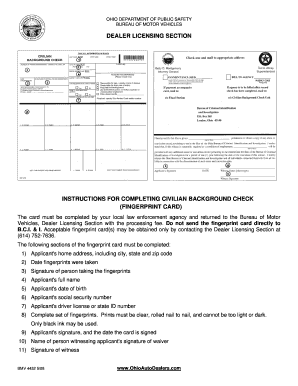
Get Fingerprint Form Pdf
How it works
-
Open form follow the instructions
-
Easily sign the form with your finger
-
Send filled & signed form or save
How to fill out the Fingerprint Form Pdf online
Filling out the Fingerprint Form Pdf is an essential step for completing a background check. This guide will provide you with a detailed, step-by-step process to help you successfully complete the form online.
Follow the steps to complete the Fingerprint Form Pdf online
- Press the ‘Get Form’ button to access the Fingerprint Form Pdf, and open it in your preferred online document editor.
- In the first section, enter the applicant's home address, including the city, state, and zip code accurately.
- Provide the date when the fingerprints were taken, ensuring it is the actual date of the fingerprinting.
- Include the signature of the person who took the fingerprints. This should be the individual responsible for collecting the prints.
- Fill in the applicant's full name as it appears on legal documents.
- Input the applicant's date of birth in the designated field.
- Enter the applicant's social security number as requested on the form.
- Input the applicant's driver license or state ID number, if applicable.
- Ensure a complete set of fingerprints is provided. The prints must be clear and rolled from nail to nail, using only black ink.
- Sign the form where indicated, along with the date the signature is applied.
- Provide the name of the person witnessing the applicant's signature of waiver.
- Have the witness sign the form in the designated area, confirming they have witnessed the signature.
- Once all information is entered correctly, save your changes, download the form for your records, and prepare it for submission.
Complete your documents online today to ensure a smooth and efficient process.
To get a thumb print at home, use an ink pad or a similar substance to make an impression of your thumb. After acquiring this print, you can include it in the Fingerprint Form Pdf as needed. If you need assistance, our platform provides resources to guide you through the process.
Industry-leading security and compliance
US Legal Forms protects your data by complying with industry-specific security standards.
-
In businnes since 199725+ years providing professional legal documents.
-
Accredited businessGuarantees that a business meets BBB accreditation standards in the US and Canada.
-
Secured by BraintreeValidated Level 1 PCI DSS compliant payment gateway that accepts most major credit and debit card brands from across the globe.


