Loading
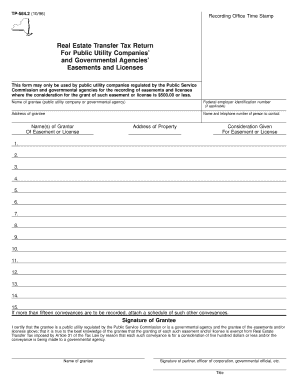
Get Tp 584 2 Fillable
How it works
-
Open form follow the instructions
-
Easily sign the form with your finger
-
Send filled & signed form or save
How to fill out the Tp 584 2 Fillable online
Filling out the Tp 584 2 Fillable form is essential for public utility companies and governmental agencies when recording easements and licenses. This guide provides clear, step-by-step instructions to help users complete the form accurately and efficiently.
Follow the steps to fill out the Tp 584 2 Fillable form online.
- Click the ‘Get Form’ button to access the Tp 584 2 Fillable form and open it in your preferred online editor.
- In the first section, enter the name of the grantee, which refers to the public utility company or governmental agency involved in the transaction.
- If applicable, fill in the federal employer identification number for the grantee.
- Provide the address of the grantee to ensure accurate documentation.
- Include the name and telephone number of a contact person for the grantee to facilitate communication.
- List the names of the grantor(s) involved in the easement or license transaction.
- Enter the address of the property that is subject to the easement or license.
- Indicate the consideration given for the easement or license. This amount should be $500.00 or less.
- If there are multiple conveyances to record, use the provided fields to list the specifics. You can enter up to fifteen conveyances directly on the form.
- If you need to include additional conveyances beyond the fifteen listed, please attach a separate schedule detailing those transactions.
- Once all relevant information has been entered, review the form for accuracy and completeness.
- Locate the signature line and confirm that the signature of the grantee's authorized representative is included. This can be a partner, corporate officer, or governmental official.
- In the title field, clarify the position of the person signing on behalf of the grantee.
- After ensuring all sections are filled out correctly, save any changes made to the form.
- Download, print, or share the completed form as necessary for your records and submission.
Complete your documentation online to ensure compliance with the requirements for easements and licenses.
You can easily download your tax forms by visiting the official website of the IRS or your state's tax department. Look for the forms section and search for the specific documents you need. If you are looking for a TP 584 2 Fillable form, uslegalforms offers a convenient platform for accessing and downloading various tax forms.
Industry-leading security and compliance
US Legal Forms protects your data by complying with industry-specific security standards.
-
In businnes since 199725+ years providing professional legal documents.
-
Accredited businessGuarantees that a business meets BBB accreditation standards in the US and Canada.
-
Secured by BraintreeValidated Level 1 PCI DSS compliant payment gateway that accepts most major credit and debit card brands from across the globe.


