Loading
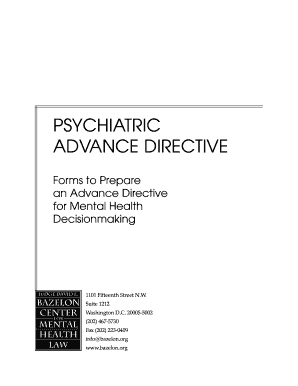
Get Amazon
How it works
-
Open form follow the instructions
-
Easily sign the form with your finger
-
Send filled & signed form or save
How to fill out the Amazon online
Filling out the Amazon online can be straightforward with the right approach. This guide will provide step-by-step instructions to help you navigate through the process effectively.
Follow the steps to successfully complete your Amazon online form.
- Use the ‘Get Form’ button to access the form. This will give you the opportunity to open it in an online document editor, making it simple to fill out the required fields.
- Read the instructions provided within the form carefully. This will help you understand each section and its importance to your submission.
- Identify the specific fields you need to complete based on your situation. Fill in your details as required, ensuring accuracy to prevent issues later.
- Review any optional sections. Depending on your needs, additional information might enhance your submission, but make sure to follow the provided guidance.
- Add special instructions if necessary, ensuring they align with the other details you've provided. This can clarify your intentions further.
- Finalize your form by saving any changes made. Ensure all sections are completed, then choose the appropriate option to download, print, or share the document.
Take the next step and fill out your documents online today!
To claim compensation from Amazon, start by identifying the issue that warrants compensation, such as a defective product or unsatisfactory service. Document your case thoroughly, including any evidence like receipts and photos. You can initiate the compensation request through Amazon's customer service portal. Alternatively, the US Legal platform offers resources that help you create formal requests to ensure your complaint is taken seriously.
Industry-leading security and compliance
US Legal Forms protects your data by complying with industry-specific security standards.
-
In businnes since 199725+ years providing professional legal documents.
-
Accredited businessGuarantees that a business meets BBB accreditation standards in the US and Canada.
-
Secured by BraintreeValidated Level 1 PCI DSS compliant payment gateway that accepts most major credit and debit card brands from across the globe.


