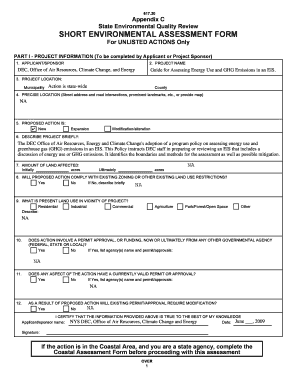
Get Cea Form
How it works
-
Open form follow the instructions
-
Easily sign the form with your finger
-
Send filled & signed form or save
How to fill out the Cea Form online
Filling out the Cea Form online is a straightforward process designed to help users provide necessary information regarding environmental assessments. This guide offers clear instructions to ensure that every section of the form is completed accurately and effectively.
Follow the steps to complete the Cea Form online.
- Click the ‘Get Form’ button to obtain the Cea Form and open it in your editor of choice.
- In Part I, provide your details as the applicant or project sponsor. Fill in your name and the name of the project in the designated fields.
- Indicate the project location, including municipality and county, ensuring you provide precise geographical details.
- Select whether the proposed action is new, an expansion, or a modification/alteration by checking the appropriate box.
- Briefly describe the project in the provided text field, making sure to cover the main aspects clearly.
- Specify the amount of land affected by the proposed action by filling in both the initially and ultimately affected acres.
- Answer whether the proposed action complies with existing zoning or other land use restrictions by selecting 'Yes' or 'No' and providing further details if necessary.
- Describe the present land use in the vicinity, selecting from provided options and offering additional context if needed.
- State whether the action involves any permit approvals from other governmental agencies and list these if applicable.
- Complete the certification section by signing and dating the form, confirming that the information provided is accurate to the best of your knowledge.
- Once all sections are completed, review your entries for accuracy. Save your changes, and you can choose to download, print, or share the completed form as necessary.
Begin filling out the Cea Form online today to streamline your environmental assessment process.
To write a Cea paragraph, first, outline your main idea clearly, focusing on the key points you wish to communicate. Make sure to follow the structure of the Cea form, which promotes organized and logical presentation of information. Use simple sentences that convey your message effectively, while ensuring you adhere to the format requirements. Tools like USLegalForms can assist you in crafting precise Cea paragraphs that meet legal standards, providing a seamless experience.
Industry-leading security and compliance
-
In businnes since 199725+ years providing professional legal documents.
-
Accredited businessGuarantees that a business meets BBB accreditation standards in the US and Canada.
-
Secured by BraintreeValidated Level 1 PCI DSS compliant payment gateway that accepts most major credit and debit card brands from across the globe.


