Loading
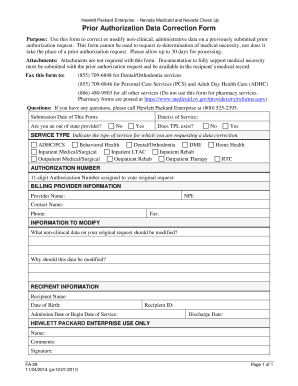
Get Fa 29
How it works
-
Open form follow the instructions
-
Easily sign the form with your finger
-
Send filled & signed form or save
How to fill out the Fa 29 online
Filling out the Fa 29 form online can be a straightforward process if you follow the proper steps. This guide aims to help you understand each component of the form and provide clear instructions for completing it effectively.
Follow the steps to fill out the Fa 29 form accurately.
- Click the ‘Get Form’ button to obtain the Fa 29 form and open it for editing.
- Enter the submission date of the form in the designated field. This helps track when your request was initiated.
- Indicate whether you are an out-of-state provider by selecting 'Yes' or 'No'. This is important for proper identification.
- Fill in the date(s) of service for which the correction is being requested. Ensure accuracy to avoid processing delays.
- Specify if third-party liability (TPL) exists by selecting 'Yes' or 'No'. This information is crucial for claims processing.
- Select the service type that corresponds to the data correction request from the provided options. This categorizes your correction appropriately.
- Provide the 11-digit authorization number assigned to your original request to ensure your data correction is easily linked to it.
- Fill in the billing provider information, including the provider name, NPI, contact name, phone number, and fax number for any necessary follow-ups.
- In the 'Information to Modify' section, clearly specify what non-clinical data on your original request should be modified and provide reasoning behind this modification.
- Complete the recipient information by entering the recipient’s name, date of birth, recipient ID, admission start date, and discharge date as applicable.
- Finally, review all sections for accuracy and completeness. Once confirmed, you can save your changes, download, print, or share the completed form as needed.
Complete your Fa 29 form online today and ensure your request is handled promptly.
The number one most common FAFSA mistake is providing incorrect information, especially when it comes to social security numbers or tax details. Double-check everything you input; even a small typo can lead to significant delays or issues with your application. Using US Legal Forms can help you find checklists and guides that minimize your chances of making errors related to Fa 29.
Industry-leading security and compliance
US Legal Forms protects your data by complying with industry-specific security standards.
-
In businnes since 199725+ years providing professional legal documents.
-
Accredited businessGuarantees that a business meets BBB accreditation standards in the US and Canada.
-
Secured by BraintreeValidated Level 1 PCI DSS compliant payment gateway that accepts most major credit and debit card brands from across the globe.


