Loading
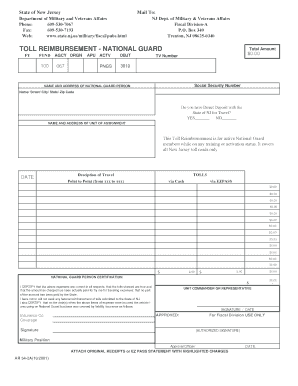
Get Ar 54-2a Form - State Of New Jersey - Nj
How it works
-
Open form follow the instructions
-
Easily sign the form with your finger
-
Send filled & signed form or save
How to fill out the AR 54-2A Form - State of New Jersey - NJ online
Filling out the AR 54-2A Form is essential for active National Guard members in New Jersey seeking reimbursement for toll expenses incurred during training or activation. This guide will provide you with comprehensive, step-by-step instructions to effectively complete the form online.
Follow the steps to fill out the AR 54-2A Form online:
- Press the ‘Get Form’ button to access the AR 54-2A Form and open it in your preferred online editor.
- Begin by entering your total amount for toll reimbursement in the designated field. Ensure you have accurately calculated this amount.
- Provide your TV number and Social Security Number in the appropriate sections. Keep your personal information secure.
- In the section labeled 'Name and address of National Guard person,' input your full name along with your street address, city, state, and zip code.
- Indicate if you have Direct Deposit with the State of New Jersey for Travel by marking 'YES' or 'NO' in the provided options.
- Enter the name and address of your unit of assignment, ensuring all details are correct.
- Fill in the date of travel and provide a description of your travel in the designated area.
- List the toll expenses in the specified sections, breaking them down into point-to-point with EZPass and cash options as applicable.
- Complete the National Guard Person Certification portion by signing and dating it, verifying that all provided information is true and that you will not seek federal reimbursement.
- Have your Unit Commander or representative sign and date where indicated to approve the document.
- Attach original receipts or any EZPass statements highlighting the charges as required.
- Finally, review all information for accuracy, then save your changes, download, print, or share the form as needed.
Complete your AR 54-2A Form online today for efficient processing of your toll reimbursement.
Select Run from the Start menu, and then enter certmgr. msc. The Certificate Manager tool for the current user appears. To view your certificates, under Certificates - Current User in the left pane, expand the directory for the type of certificate you want to view.
Industry-leading security and compliance
US Legal Forms protects your data by complying with industry-specific security standards.
-
In businnes since 199725+ years providing professional legal documents.
-
Accredited businessGuarantees that a business meets BBB accreditation standards in the US and Canada.
-
Secured by BraintreeValidated Level 1 PCI DSS compliant payment gateway that accepts most major credit and debit card brands from across the globe.


