Loading
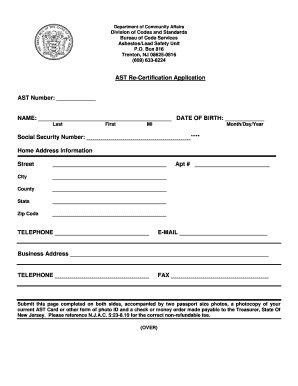
Get Nj Ast Application Form
How it works
-
Open form follow the instructions
-
Easily sign the form with your finger
-
Send filled & signed form or save
How to fill out the Nj Ast Application Form online
Completing the Nj Ast Application Form online is essential for obtaining your Asbestos Safety Certificate. This guide will provide you with clear and supportive instructions to help you navigate each section of the form effectively.
Follow the steps to successfully complete the Nj Ast Application Form online.
- Click ‘Get Form’ button to obtain the form and open it in a user-friendly editor.
- Fill out your personal information including your name, date of birth, and social security number. Ensure all details are accurate to avoid delays in processing.
- Provide your home address, including your street, city, county, state, and zip code. Enter your telephone number and email address for communication purposes.
- If applicable, enter your business address and provide the relevant contact details including a telephone number and fax number.
- Respond to questions regarding your criminal history and past employment. Select 'Yes' or 'No' and, if 'Yes,' provide detailed descriptions on a separate page, including charges and dates.
- Affirm the accuracy of your information by signing and dating the application. Your signature certifies that all presented information is true to the best of your knowledge.
- Prepare to submit the application by ensuring you have included two passport-sized photos and a photocopy of your current AST card or another form of photo identification. Include a check or money order for the required fee as specified.
- Finally, save your completed form, and if needed, download or print it for your records. Once everything is prepared, share or submit the form as instructed.
Complete your Nj Ast Application Form online today to ensure a smooth certification process.
Asbestos training programs generally cover identification, safe handling, and removal procedures. Candidates must complete a certified training program that meets state requirements. After completing your training, you may need to fill out the Nj Ast Application Form to demonstrate your qualifications and ensure compliance with New Jersey regulations.
Industry-leading security and compliance
US Legal Forms protects your data by complying with industry-specific security standards.
-
In businnes since 199725+ years providing professional legal documents.
-
Accredited businessGuarantees that a business meets BBB accreditation standards in the US and Canada.
-
Secured by BraintreeValidated Level 1 PCI DSS compliant payment gateway that accepts most major credit and debit card brands from across the globe.


