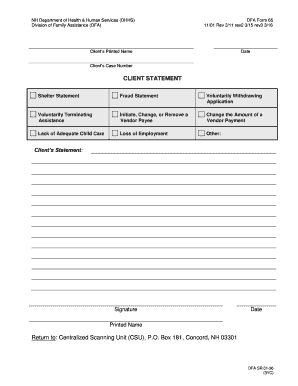
Get Dhhs Client Statement Form 65
How it works
-
Open form follow the instructions
-
Easily sign the form with your finger
-
Send filled & signed form or save
How to fill out the Dhhs Client Statement Form 65 online
Filling out the Dhhs Client Statement Form 65 is an essential step for users seeking assistance through the New Hampshire Department of Health and Human Services. This guide provides clear, step-by-step instructions to help you complete the form accurately and efficiently online.
Follow the steps to successfully fill out the form.
- Press the ‘Get Form’ button to access the Dhhs Client Statement Form 65 and open it in your chosen document editor.
- Begin by entering your printed name in the designated field at the top of the form. Ensure that the name matches your official identification.
- Fill in the date on which you are completing the form. Use the format specified in the field.
- Enter your client case number in the provided field. This number is crucial for the processing of your statement.
- Select the appropriate shelter statement by checking the box next to it, ensuring your reason aligns with your situation.
- Complete the fraud statement if applicable. This includes checking if you want to report any suspected fraud.
- Indicate if you are voluntarily withdrawing your application or terminating assistance by checking the respective boxes.
- If you need to initiate, change, or remove a vendor payee, check the appropriate box and provide necessary details if required.
- If you need to change the amount of a vendor payment, select the relevant box and specify the new amount.
- Address any lack of adequate child care or loss of employment by checking the relevant boxes and providing any additional details.
- In the 'Other' section, specify any additional statements necessary to support your request.
- Provide your client statement in the text box provided. Be clear and concise about your situation.
- Sign and date the form at the end to validate your statement.
- Finally, review the form for accuracy and completeness. Once satisfied, you can save changes, download, print, or share the form as necessary.
Start completing your documents online today to ensure timely processing of your assistance request.
To apply for New Hampshire state health insurance, start by visiting the NH DHHS website, where you can find information about available programs. You will need to gather necessary documents, including your income proof and identification. Completing the DHHS Client Statement Form 65 is often a required step in the process, as it helps determine your eligibility. For a streamlined experience, consider using uslegalforms to access and fill out the necessary forms efficiently.
Industry-leading security and compliance
-
In businnes since 199725+ years providing professional legal documents.
-
Accredited businessGuarantees that a business meets BBB accreditation standards in the US and Canada.
-
Secured by BraintreeValidated Level 1 PCI DSS compliant payment gateway that accepts most major credit and debit card brands from across the globe.


