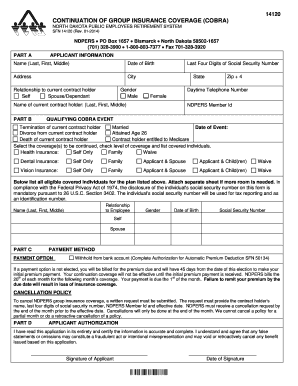
Get Nd Pers
How it works
-
Open form follow the instructions
-
Easily sign the form with your finger
-
Send filled & signed form or save
How to fill out the Nd Pers online
This guide provides clear instructions on how to complete the Nd Pers form for the continuation of group insurance coverage (COBRA). Whether you are familiar with digital documents or filling this out for the first time, this step-by-step approach will help you navigate each section with ease.
Follow the steps to fill out the Nd Pers form effectively.
- Click 'Get Form' button to access the Nd Pers form online. This action will enable you to open the necessary document in an editable format.
- Begin with Part A, which requests applicant information. Fill out your name (Last, First, Middle), date of birth, address, and phone number. Ensure the information is accurate and matches your official documents.
- In Part B, identify the qualifying COBRA event. Select the relevant event from the provided options, such as termination or divorce. Each option needs to be ticked to indicate your eligibility.
- Choose the types of coverage you wish to continue: health, dental, and vision. For each type, check the appropriate box, specifying whether it is for yourself only, family, or if you wish to waive coverage.
- List all eligible covered individuals in the provided space. This includes their names, relationship to you, gender, date of birth, and social security numbers. You may attach an additional sheet if more space is required.
- Move to Part C to select your payment method. If you wish to have payments withheld from your bank account, ensure you complete the necessary authorization form. Otherwise, note that you will be billed for the premium.
- Review the cancellation policy provided under Part C. Take note of the steps required to cancel coverage should the need arise.
- Finally, complete Part D by signing and dating the form to certify your information is accurate. This step is crucial for the validity of your application.
- After you have filled out the form, save any changes made. You can then download a copy, print it for your records, or share it as necessary.
Complete your Nd Pers document online now for a seamless insurance coverage continuation.
Yes, NDPERS is indeed a pension plan designed for public employees in North Dakota. This plan provides guaranteed monthly benefits during retirement, based on your service and salary history. Unlike some retirement savings accounts, NDPERS offers stability and security, making it a valuable component of your retirement strategy. Understanding NDPERS as a pension plan can help you appreciate its benefits more fully.
Industry-leading security and compliance
-
In businnes since 199725+ years providing professional legal documents.
-
Accredited businessGuarantees that a business meets BBB accreditation standards in the US and Canada.
-
Secured by BraintreeValidated Level 1 PCI DSS compliant payment gateway that accepts most major credit and debit card brands from across the globe.


