Loading
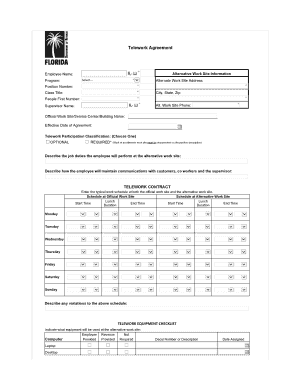
Get Virtual Office Agreement Format
How it works
-
Open form follow the instructions
-
Easily sign the form with your finger
-
Send filled & signed form or save
How to fill out the Virtual Office Agreement Format online
Filling out the Virtual Office Agreement Format online is a straightforward process. This guide will provide you with clear, step-by-step instructions to help you complete each section of the form with confidence.
Follow the steps to successfully complete the Virtual Office Agreement Format.
- Click ‘Get Form’ button to obtain the form and open it in the editor.
- Begin by entering the employee’s name in the designated field. This is essential for identifying the agreement holder.
- In the 'Program' section, provide the relevant program name associated with the employee’s role.
- Input the position number and class title to ensure correct classification.
- Fill out the 'Network ID' and 'People First Number' fields for system access and identification.
- Enter the supervisor's name and phone number to facilitate communication regarding the agreement.
- Specify the official work site/service center/building name for identification purposes.
- Provide the alternative work site address, including city, state, and zip code, and phone number.
- Indicate the effective date and expiration date of the agreement for validity.
- Select the virtual office participation classification from the drop-down menu as it specifies the type of agreement.
- Describe job duties and performance expectations at the alternative work site to ensure clarity in responsibilities.
- Complete the virtual office work contract by entering the typical work schedule for both the official and alternative work sites.
- Fill out the virtual office equipment checklist, indicating what equipment will be provided by both the employee and revenue.
- Complete the alternative work site safety checklist to ensure a safe working environment.
- Sign and date the agreement, and ensure that all necessary supervisory signatures are obtained.
- Once all fields are filled, save changes, then download or print the form for your records.
Complete your Virtual Office Agreement Format online today to ensure a smooth virtual working experience.
To properly fill out a lease agreement, ensure you understand each section of the document before entering information. Provide complete, accurate details, including the address, parties involved, and terms of use. Next, review the agreement for clarity and consistency, confirming all parties sign where necessary. Utilizing a structured Virtual Office Agreement Format can greatly assist in this process.
Industry-leading security and compliance
US Legal Forms protects your data by complying with industry-specific security standards.
-
In businnes since 199725+ years providing professional legal documents.
-
Accredited businessGuarantees that a business meets BBB accreditation standards in the US and Canada.
-
Secured by BraintreeValidated Level 1 PCI DSS compliant payment gateway that accepts most major credit and debit card brands from across the globe.


