Loading
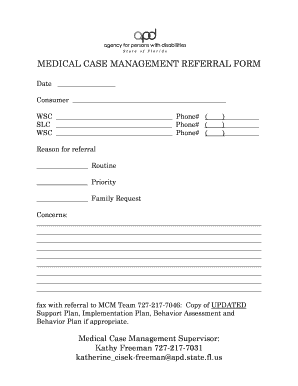
Get Mcm Referral Form I Case Manager
How it works
-
Open form follow the instructions
-
Easily sign the form with your finger
-
Send filled & signed form or save
How to fill out the Mcm Referral Form I Case Manager online
Filling out the Mcm Referral Form I Case Manager is a crucial step in initiating medical case management support. This guide will help you navigate each section of the form effectively and ensure you provide all the necessary information.
Follow the steps to complete the form seamlessly.
- Click ‘Get Form’ button to obtain the form and open it in your editor.
- Enter the date in the designated field at the top of the form. Use the format MM/DD/YYYY.
- Fill in the consumer’s name in the appropriate field. Ensure the spelling is accurate.
- Provide the first WSC's name and their phone number. Repeat this step for the other two WSC's, ensuring all contact information is entered correctly.
- In the ‘Reason for referral’ section, select one of the options: ‘Routine’, ‘Priority’, or ‘Family Request’ by marking the corresponding box.
- Use the provided space to detail any concerns related to the referral. Be as specific and descriptive as necessary to give a clear understanding of the situation.
- After finishing the form, ensure you attach the required documents: an updated Support Plan, Implementation Plan, Behavior Assessment, and Behavior Plan if applicable. This is crucial for processing your referral.
- To submit your form, fax it along with the referral to the MCM Team at 727-217-7046.
- Make sure to save your changes and download or print a copy of the completed form for your records.
Start completing your Mcm Referral Form I Case Manager online today for timely support.
While both roles aim to assist individuals, a caseworker typically focuses on providing social services, whereas a case manager is more involved in coordinating healthcare and resources. Case managers assess your needs and develop a personalized plan. They guide you through the Mcm Referral Form I Case Manager process, ensuring you receive the kind of care that's right for you.
Industry-leading security and compliance
US Legal Forms protects your data by complying with industry-specific security standards.
-
In businnes since 199725+ years providing professional legal documents.
-
Accredited businessGuarantees that a business meets BBB accreditation standards in the US and Canada.
-
Secured by BraintreeValidated Level 1 PCI DSS compliant payment gateway that accepts most major credit and debit card brands from across the globe.


