Loading
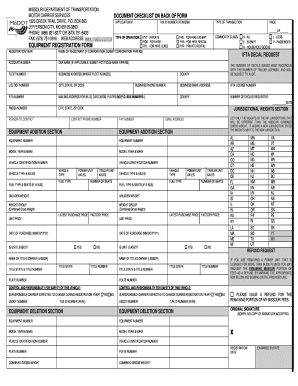
Get Equipment Registration Form Instructions - Modot Mo
How it works
-
Open form follow the instructions
-
Easily sign the form with your finger
-
Send filled & signed form or save
How to use or fill out the EQUIPMENT REGISTRATION FORM INSTRUCTIONS - Modot Mo online
The EQUIPMENT REGISTRATION FORM INSTRUCTIONS - Modot Mo is essential for motor carriers seeking to register their equipment efficiently. This guide offers a step-by-step approach to filling out the form, ensuring all necessary information is clearly provided.
Follow the steps to complete your equipment registration form online.
- Click ‘Get Form’ button to obtain the form and open it in the editor.
- Begin with the general information section. Enter the application number issued by Motor Carrier Services and the registrant's Tax ID number (FEIN or SSN).
- Indicate the type of transaction by marking the relevant box (add, transfer, deletion, etc.). Reference the back of the form for additional transaction types and required documents.
- Specify the type of operation by entering an ‘X’ in the boxes that accurately describe the registrant’s business.
- Detail the commodity class by entering an ‘X’ in the corresponding boxes for the commodities being transported.
- Enter the full four-digit registration year and complete any account or fleet number information required.
- Fill out the U.S. Department of Transportation (U.S. DOT) number, and if applicable, complete a MCS-150 form to obtain a U.S. DOT number.
- Input your International Fuel Tax Agreement (IFTA) license number, Federal Motor Carrier Safety Administration (FMCSA) number, and name of registrant or motor carrier.
- Continue by entering your business address, county, business phone number, and email address. Ensure all information is correct as it will be used for official communication.
- Define the mailing address for registration credentials and repeat the county information for this address.
- Identify a contact person responsible for the application, including their phone number and fax number.
- Complete the IFTA decal request section, if needed, by entering your IFTA license number and the number of decals requested.
- In the equipment addition or deletion section, provide details for each power unit or trailer such as equipment number, model year, make, and VIN.
- For each vehicle, specify vehicle type, axles, weight statistics, latest purchase price, and other required details.
- Finally, review all information for accuracy and completeness. Save changes, download, print, or share the form as required before submission.
Complete your equipment registration form online today for efficient processing.
Yes, Missouri requires a DOT number for most commercial vehicles, especially those that transport goods across state lines. Obtaining a DOT number is important for compliance with federal regulations. Make sure to follow the EQUIPMENT REGISTRATION FORM INSTRUCTIONS - Modot Mo to understand your responsibilities.
Industry-leading security and compliance
US Legal Forms protects your data by complying with industry-specific security standards.
-
In businnes since 199725+ years providing professional legal documents.
-
Accredited businessGuarantees that a business meets BBB accreditation standards in the US and Canada.
-
Secured by BraintreeValidated Level 1 PCI DSS compliant payment gateway that accepts most major credit and debit card brands from across the globe.


