Loading
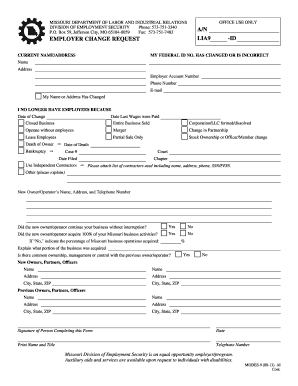
Get Missouri Form Modes 9
How it works
-
Open form follow the instructions
-
Easily sign the form with your finger
-
Send filled & signed form or save
How to fill out the Missouri Form Modes 9 online
Completing the Missouri Form Modes 9 online can be a straightforward process, provided you understand each section and requirement. This guide will walk you through the necessary steps to ensure a smooth submission for your employer change request.
Follow the steps to complete your request accurately.
- Click ‘Get Form’ button to obtain the form and open it in the editor.
- Begin by entering your current name and address in the designated fields. Ensure that the information is accurate, as this will be essential for processing your request.
- Locate and provide your employer account number, federal ID number, phone number, and email address. Double-check for correctness to avoid any delays.
- Indicate whether your name or address has changed by checking the appropriate box.
- In the section regarding past employment, specify the reason for no longer having employees. You can select from multiple reasons such as 'closed business' or 'merger.' Provide the date of the change and the last date wages were paid.
- If applicable, detail any changes to ownership, including information on new owners or operators. Fill out their name, address, and telephone number.
- Answer whether the new owner/operator continued the business without interruption and if they acquired 100% of the Missouri business activities. If not, provide the percentage acquired.
- List the names and addresses of new owners, partners, or officers in the appropriate fields. Ensure you also include previous owners if applicable.
- Complete the section for the signature of the person filling out the form, including their name, title, and telephone number.
- Review all entered information for accuracy. Once satisfied, you can save your changes, download, print, or share the form as necessary.
Take the next step in managing your employer change by completing the Missouri Form Modes 9 online today.
You can file for unemployment by accessing the Missouri Department of Labor and Industrial Relations online portal. This portal features Missouri Form Modes 9, which you must complete as part of your application. Going online saves time and allows you to track your claim status easily. Should you need further help, local offices are available to provide guidance.
Industry-leading security and compliance
US Legal Forms protects your data by complying with industry-specific security standards.
-
In businnes since 199725+ years providing professional legal documents.
-
Accredited businessGuarantees that a business meets BBB accreditation standards in the US and Canada.
-
Secured by BraintreeValidated Level 1 PCI DSS compliant payment gateway that accepts most major credit and debit card brands from across the globe.


