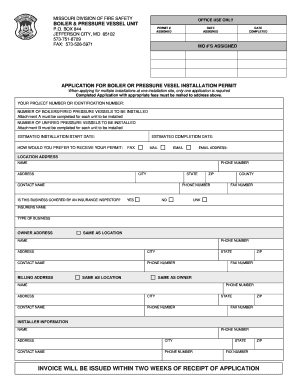
Get State Of Missouri Boiler And Pressure Reports On Line
How it works
-
Open form follow the instructions
-
Easily sign the form with your finger
-
Send filled & signed form or save
How to fill out the State Of Missouri Boiler And Pressure Reports On Line online
Filling out the State Of Missouri Boiler And Pressure Reports On Line is a crucial step in ensuring compliance with safety regulations for boiler and pressure vessel installations. This guide provides a comprehensive overview and step-by-step instructions to help users complete the form accurately and efficiently.
Follow the steps to complete your application smoothly.
- Press the ‘Get Form’ button to obtain the State Of Missouri Boiler And Pressure Reports On Line. This will enable you to access the application form in the editor for completion.
- Enter your project number or identification number in the designated field. This unique identifier is essential for tracking your application throughout the submission process.
- Indicate the number of boilers or fired pressure vessels to be installed. Remember that Attachment A must be completed for each unit, and provide the number of unfired pressure vessels if applicable, ensuring Attachment B is filled out for each as well.
- Specify the estimated installation start and completion dates. Accurate dates help in scheduling inspections and ensuring timely processing.
- Choose your preferred method for receiving the permit by selecting either fax, mail, or email, and provide your email address if you choose the latter.
- Fill in the location address, including the name, phone number, city, and zip code. Make sure all details reflect the location of the installation.
- Indicate if the business is covered by an insurance inspector by selecting 'Yes' or 'No.' If yes, provide the insurer's name and contact information.
- Provide the installer information, including name, phone number, address, and other contact details to ensure clear communication throughout the process.
- Complete Attachment A or Attachment B by filling out all required fields for the boiler or pressure vessel installation, ensuring accuracy in the dimensions and safety measures specified.
- Once you have filled each section, review the entire application for completeness and accuracy. There will be an option to save changes, download, print, or share the completed form for submission.
Begin your document submission process by using the guide to fill out your application online today.
Firefighters are first responders who combat fires, save lives, and protect property during emergencies. In contrast, a fire marshal focuses on fire prevention through inspections, investigations, and educational programs. While both roles are essential for fire safety, they serve different functions within the community. For those involved with boiler operations, understanding these roles can enhance compliance with the State Of Missouri Boiler And Pressure Reports On Line.
Industry-leading security and compliance
-
In businnes since 199725+ years providing professional legal documents.
-
Accredited businessGuarantees that a business meets BBB accreditation standards in the US and Canada.
-
Secured by BraintreeValidated Level 1 PCI DSS compliant payment gateway that accepts most major credit and debit card brands from across the globe.


