Loading
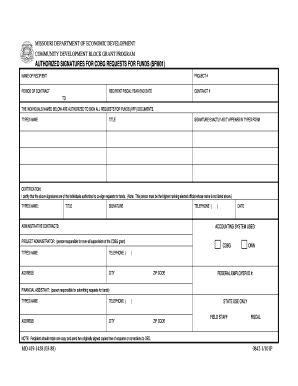
Get Sfm01 Form
How it works
-
Open form follow the instructions
-
Easily sign the form with your finger
-
Send filled & signed form or save
How to fill out the Sfm01 Form online
The Sfm01 Form is essential for authorized signatures for requests for funds in the Community Development Block Grant Program. This guide provides clear and concise instructions to help you effectively complete the form online.
Follow the steps to successfully fill out the Sfm01 Form online.
- Press the ‘Get Form’ button to obtain the form and open it in your online document editor.
- Enter the name of the recipient in the 'Name of Recipient' field. Be sure to accurately spell the name as it will appear on official documents.
- Fill in the project number in the designated field. This should correspond to the project you are requesting funds for.
- Indicate the contract period by specifying the start and end dates of the contract.
- Complete the 'Recipient Fiscal Year End Date' section by providing the appropriate date that aligns with fiscal reporting requirements.
- Input the contract number in the provided field. This number is critical for tracking and processing your request.
- List the individuals authorized to sign all requests for funds. For each individual, type their name, title, and ensure their signature matches the typed name.
- In the certification section, type the name and title of the highest-ranking elected official not mentioned above, and have them sign.
- Provide necessary contact details, including telephone number, for the individual responsible for over-all supervision of the grant in the 'Project Administrator' section.
- Fill out the financial assistant's details, including their typed name, telephone number, and address.
- Ensure all fields are completed accurately and review the document for any errors.
- Once everything is verified, save your changes, and you can choose to download, print, or share the completed form as required.
Complete your Sfm01 Form online today to ensure your funding requests are processed efficiently.
Mobile phones offering only basic capabilities are known as feature phones; mobile phones which offer greatly advanced computing capabilities are referred to as smartphones.
Industry-leading security and compliance
US Legal Forms protects your data by complying with industry-specific security standards.
-
In businnes since 199725+ years providing professional legal documents.
-
Accredited businessGuarantees that a business meets BBB accreditation standards in the US and Canada.
-
Secured by BraintreeValidated Level 1 PCI DSS compliant payment gateway that accepts most major credit and debit card brands from across the globe.


