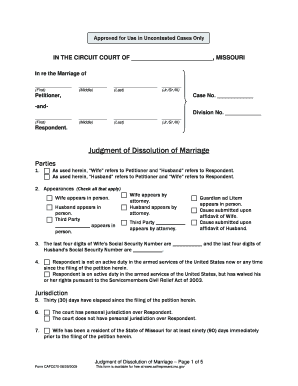
Get Judgment Of Dissolution Of Marriage With Children Form
How it works
-
Open form follow the instructions
-
Easily sign the form with your finger
-
Send filled & signed form or save
How to fill out the Judgment Of Dissolution Of Marriage With Children Form online
Completing the Judgment Of Dissolution Of Marriage With Children Form online can be a straightforward process when you have clear guidance. This document serves as an essential legal tool for individuals seeking to formalize the dissolution of their marriage while addressing the needs of their children.
Follow the steps to successfully complete the form online.
- Click ‘Get Form’ button to obtain the form and open it in your selected online editing tool.
- Begin by entering the names of the parties involved in the marriage. This includes the petitioner and respondent's first, middle, last names, and any suffixes.
- In the section labeled ‘Appearances,’ check all applicable boxes to indicate how each party is participating in the proceedings.
- Fill in the last four digits of both parties’ Social Security Numbers in the provided fields.
- Next, clarify the active duty status of the respondent by selecting the appropriate option regarding military service.
- Address jurisdiction by confirming that 30 days have passed since the filing of the petition, along with residency requirements for both parties.
- Document the details of the marriage, including the date of marriage and the date of separation.
- Specify the situation regarding children, indicating if there are unemancipated children born or adopted from the marriage and provide their names and ages if applicable.
- Outline the maintenance arrangements for both parties, indicating if any payments are to be made, the amounts, and whether they are subject to modification.
- Proceed to the child custody section where you must indicate whether the court has jurisdiction over custody arrangements and check the appropriate options based on your circumstances.
- Complete the child support details as needed, indicating whether the court will issue any orders regarding support.
- Fill out the division of property section, specifying if a separation agreement exists and how property and debts are to be divided.
- Conclude by entering any other orders or stipulations, including attorney's fees, name change requests, and court costs.
- Verify all entries for accuracy and completeness before saving changes, downloading, printing, or sharing the finalized form.
Complete your documents online to ensure your judgment of dissolution of marriage with children is handled efficiently and effectively.
To get a decree of divorce, you should contact the court where your divorce was filed. The court will provide you with the Judgment Of Dissolution Of Marriage With Children Form you need. If you require assistance, online services like US Legal Forms can facilitate the retrieval of this crucial document efficiently.
Industry-leading security and compliance
-
In businnes since 199725+ years providing professional legal documents.
-
Accredited businessGuarantees that a business meets BBB accreditation standards in the US and Canada.
-
Secured by BraintreeValidated Level 1 PCI DSS compliant payment gateway that accepts most major credit and debit card brands from across the globe.


