Loading
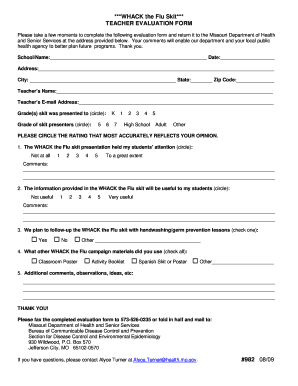
Get Safety Skit Evaluation Sheet Form
How it works
-
Open form follow the instructions
-
Easily sign the form with your finger
-
Send filled & signed form or save
How to fill out the Safety Skit Evaluation Sheet Form online
Filling out the Safety Skit Evaluation Sheet Form online is a straightforward process. This guide will walk you through each step to ensure your feedback is accurately captured and submitted.
Follow the steps to complete the evaluation form with ease.
- Press the ‘Get Form’ button to access the evaluation sheet and open it in your preferred online editor.
- Begin by entering your school name and address details. Include the date of the evaluation to maintain a record of when the feedback was provided.
- Fill out the teacher’s name and email address. This information is essential for follow-up and communication regarding your evaluation.
- Indicate the grades to which the skit was presented by circling the appropriate options. This helps in understanding the audience demographic.
- Assess the skit presentation by circling a rating from 1 to 5 based on how well it held the students' attention. Additionally, provide any relevant comments to support your rating.
- Rate the usefulness of the skit information for your students by circling the appropriate number and adding comments if necessary.
- Indicate whether you plan to follow up the skit with germ prevention lessons by checking the applicable box.
- Select any additional WHACK the Flu campaign materials you utilized by checking all relevant options.
- Provide any extra comments or observations that may assist in further evaluations or improvements.
- Once all fields are completed, be sure to save your changes, download a copy for your records, and prepare to print or share the evaluation as needed.
Start completing your Safety Skit Evaluation Sheet Form online today to contribute to future program planning!
To properly fill out a Job Safety Analysis (JSA), describe the job in detail, breaking it down into steps. For each step, identify potential hazards and list methods for controlling these risks. Be thorough to ensure that all safety considerations are covered. Utilizing a Safety Skit Evaluation Sheet Form can simplify this process, ensuring consistency and thoroughness in your safety analysis.
Industry-leading security and compliance
US Legal Forms protects your data by complying with industry-specific security standards.
-
In businnes since 199725+ years providing professional legal documents.
-
Accredited businessGuarantees that a business meets BBB accreditation standards in the US and Canada.
-
Secured by BraintreeValidated Level 1 PCI DSS compliant payment gateway that accepts most major credit and debit card brands from across the globe.


