Loading
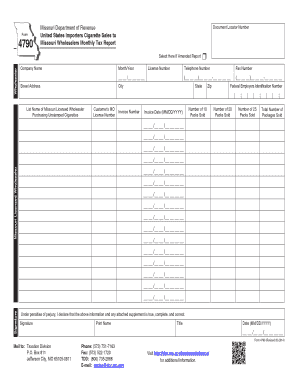
Get Gst 202
How it works
-
Open form follow the instructions
-
Easily sign the form with your finger
-
Send filled & signed form or save
How to fill out the Gst 202 online
Filling out the Gst 202 form online can seem daunting, but with the right guidance, it can be a straightforward process. This guide will walk you through each step, ensuring you understand how to complete the form accurately.
Follow the steps to complete the Gst 202 form online effectively.
- Press the ‘Get Form’ button to acquire the form and open it in your preferred editor.
- Begin by entering the required details in the Document Locator Number field. This number helps to identify your submission.
- Provide your company name in the Company Name field clearly to identify your business.
- Indicate the month and year for which you are reporting. Use the appropriate format (MM/YYYY).
- Fill in your street address, city, and state in the corresponding fields to help the authorities reach you if necessary.
- If applicable, indicate whether this report is an amended report by selecting the corresponding option.
- List the name of the Missouri licensed wholesaler purchasing unstamped cigarettes in the designated area.
- Provide the customer’s Missouri license number accurately.
- Enter the relevant invoice number associated with your sales.
- Input your license number, telephone number, and fax number, ensuring all contact information is correct.
- Complete the invoice date field using the MM/DD/YYYY format.
- Detail the number of 10 packs sold, ensuring your figures are precise.
- Repeat the entry for the number of 20 packs and 25 packs sold in their respective fields.
- Calculate the total number of packages sold and enter that number in the provided section.
- Sign the document in the Signature field, confirming the accuracy of the information provided under penalties of perjury.
- Print your name, title, and date in the specified areas to complete the form.
- Once you have filled out the form completely, save your changes. You may then download, print, or share the form as needed.
Begin completing your Gst 202 form online now for a smooth filing experience.
Get form
Experience a faster way to fill out and sign forms on the web. Access the most extensive library of templates available.
Related links form
GSTR 1, 2A, 2B, and 3B are specific GST return forms that serve different purposes. GSTR 1 details outward supplies, while GSTR 2A and 2B provide auto-populated data of your purchases from suppliers. GSTR 3B is a summary return that allows you to combine GSTR 1 and 2A for final reporting. Understanding these forms can streamline your filing process and ensure compliance with GST regulations.
Get This Form Now!
Use professional pre-built templates to fill in and sign documents online faster. Get access to thousands of forms.
Industry-leading security and compliance
US Legal Forms protects your data by complying with industry-specific security standards.
-
In businnes since 199725+ years providing professional legal documents.
-
Accredited businessGuarantees that a business meets BBB accreditation standards in the US and Canada.
-
Secured by BraintreeValidated Level 1 PCI DSS compliant payment gateway that accepts most major credit and debit card brands from across the globe.


