Loading
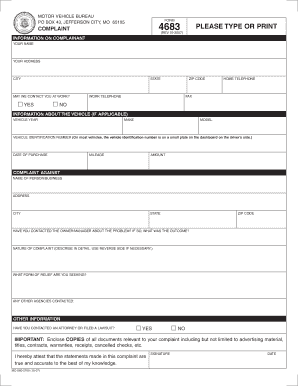
Get Form 4683
How it works
-
Open form follow the instructions
-
Easily sign the form with your finger
-
Send filled & signed form or save
How to fill out the Form 4683 online
Filling out Form 4683 online is a straightforward process that allows users to submit a complaint regarding vehicle issues efficiently. This guide provides step-by-step instructions to help you understand the components of the form and complete it accurately.
Follow the steps to complete the Form 4683 online
- Press the ‘Get Form’ button to access the form and open it in your editor.
- In the 'Information on Complainant' section, enter your name, address, city, state, and zip code. Provide your home telephone number and indicate if we may contact you at your work by selecting yes or no. If yes, include your work telephone and fax numbers.
- In the 'Information About the Vehicle' section, if applicable, fill in the vehicle year, make, model, and vehicle identification number. The vehicle identification number is typically found on a small plate on the dashboard on the driver’s side. Additionally, enter the date of purchase, mileage, and the amount you paid.
- For the 'Complaint Against' section, provide the name and address of the person or business you are filing the complaint against, including their city, state, and zip code.
- Indicate whether you have contacted the owner or manager about the problem and summarize the outcome of that communication.
- Describe the nature of your complaint in detail. You can use the reverse side of the form if you need more space. Be as comprehensive as possible to give context to your complaint.
- State the form of relief you are seeking regarding your complaint.
- List any other agencies you have contacted in relation to your complaint.
- In the 'Other Information' section, indicate if you have contacted an attorney or filed a lawsuit.
- Before submitting your complaint, remember to enclose copies of all relevant documents, such as advertising materials, titles, contracts, warranties, receipts, and cancelled checks.
- At the end of the form, sign and date your complaint to attest that the information provided is true and accurate to the best of your knowledge.
- Once you have filled out the form completely, you may choose to save your changes, download the completed form, print it, or share it as required.
Complete your documents online today to ensure your complaints are submitted efficiently.
In Missouri, you can obtain Form 108 through the Department of Revenue's website or your local DMV office. If you're looking to streamline this process, USLegalForms offers a wide range of legal documents where Form 4683 might also be included as part of related forms. This online resource allows you to access and download the forms you need quickly and efficiently.
Industry-leading security and compliance
US Legal Forms protects your data by complying with industry-specific security standards.
-
In businnes since 199725+ years providing professional legal documents.
-
Accredited businessGuarantees that a business meets BBB accreditation standards in the US and Canada.
-
Secured by BraintreeValidated Level 1 PCI DSS compliant payment gateway that accepts most major credit and debit card brands from across the globe.


