Loading
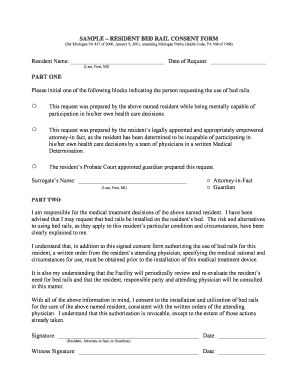
Get Consent Form For School
How it works
-
Open form follow the instructions
-
Easily sign the form with your finger
-
Send filled & signed form or save
How to fill out the Consent Form For School online
Filling out the Consent Form For School online is a straightforward process that ensures you provide all necessary information accurately. This guide will lead you through each section of the form, making the task manageable and clear for users with varying levels of experience in document management.
Follow the steps to complete the form online efficiently.
- Press the ‘Get Form’ button to access the Consent Form For School and open it in the online editor.
- Begin by entering the resident's name in the designated space, ensuring to include the last name, first name, and middle initial.
- Proceed to fill in the date of request, ensuring the format is clear and precise.
- In Part One, you must select one of the three options by initialing the block that corresponds to the person making the request. This indicates whether the resident made the request themselves, a legally appointed attorney-in-fact made it, or if the request was prepared by a court-appointed guardian.
- Please provide the surrogate’s name in the next space, followed by identifying whether they are acting as the attorney-in-fact or guardian.
- In Part Two, confirm your responsibility for making medical treatment decisions for the resident by reading the statement provided. After understanding the implications of this decision, proceed to indicate your consent for the installation of bed rails.
- Sign the consent form in the space provided for the signature, ensuring to also date your entry.
- Lastly, a witness must sign and date the form in the designated area to validate the consent.
Complete your Consent Form For School online today to ensure a smooth and efficient process.
Filling out a Consent Form For School is straightforward. Start by carefully reading the form to understand its content. Then, provide accurate information in the required fields, ensuring you include any necessary signatures and dates. If you have questions, don’t hesitate to ask school officials for clarification.
Industry-leading security and compliance
US Legal Forms protects your data by complying with industry-specific security standards.
-
In businnes since 199725+ years providing professional legal documents.
-
Accredited businessGuarantees that a business meets BBB accreditation standards in the US and Canada.
-
Secured by BraintreeValidated Level 1 PCI DSS compliant payment gateway that accepts most major credit and debit card brands from across the globe.


