Loading
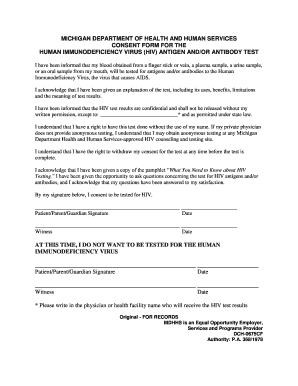
Get Dch 0675cf
How it works
-
Open form follow the instructions
-
Easily sign the form with your finger
-
Send filled & signed form or save
How to fill out the Dch 0675cf online
This guide provides a clear and supportive approach to filling out the Dch 0675cf online, the consent form for the human immunodeficiency virus (HIV) antigen and/or antibody test. Whether you are a first-time user or need a refresher, this step-by-step guide will help you navigate the process easily.
Follow the steps to complete the Dch 0675cf online.
- Click the ‘Get Form’ button to access the Dch 0675cf form online.
- Read the introductory statement carefully, which outlines the purpose of the HIV test you are consenting to and the methods through which samples may be obtained.
- Acknowledge your understanding of the test by checking the box provided, confirming that you have received an explanation of the uses, benefits, limitations, and meanings of test results.
- In the section provided, indicate the name of the physician or health facility that will receive your HIV test results. If you choose to keep the results confidential, ensure that you specify this in your consent.
- Mark whether you would like the test done anonymously by reviewing the rights section, which informs you of your options regarding anonymous testing at approved sites.
- Read the section about your right to withdraw consent at any time before the test is complete and acknowledge that you have received a pamphlet regarding HIV testing.
- Sign the form in the designated area for patient/parent/guardian signature and date it. If applicable, ensure that the witness signature and date are also completed.
- At this point, if you decide that you do not want to be tested, you may sign and date in the section for ‘I do not want to be tested for HIV’.
- Finally, once you have filled out the form completely, you can save changes, download, print, or share the form as needed.
Complete your Dch 0675cf online today to ensure a seamless process for your HIV testing consent.
Related links form
Add or remove category tabs On your computer, open Gmail. At the top right, click Settings. See all settings. Click the Inbox tab. In the "Inbox type" section, select Default. ... In the "Categories" section, check the boxes of tabs you want to show. ... Scroll to the bottom, then click Save Changes.
Industry-leading security and compliance
US Legal Forms protects your data by complying with industry-specific security standards.
-
In businnes since 199725+ years providing professional legal documents.
-
Accredited businessGuarantees that a business meets BBB accreditation standards in the US and Canada.
-
Secured by BraintreeValidated Level 1 PCI DSS compliant payment gateway that accepts most major credit and debit card brands from across the globe.


