Loading
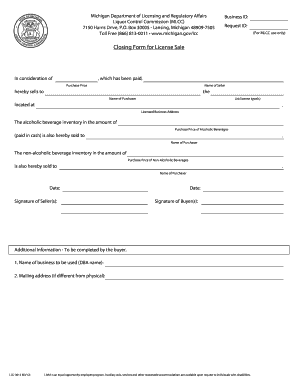
Get Lcc3012 Form
How it works
-
Open form follow the instructions
-
Easily sign the form with your finger
-
Send filled & signed form or save
How to fill out the Lcc3012 Form online
The Lcc3012 Form is essential for documenting the sale of a liquor license and associated inventory. This guide provides a straightforward approach to completing the form online, ensuring accuracy and compliance.
Follow the steps to accurately complete the Lcc3012 Form online.
- Click ‘Get Form’ button to obtain the form and open it in the editor.
- Begin by filling in the closing form details. In the section labeled 'In consideration of', input the purchase price that has been paid for the license sale.
- Enter the name of the seller in the 'Name of Seller' field. Ensure all names are spelled correctly.
- Next, in the 'Name of Purchaser' section, provide the name of the person or entity acquiring the liquor license.
- List the types of licenses being sold in the 'List license type(s)' field.
- Fill in the licensed business address in the 'Licensed Business Address' field accurately.
- Document the purchase price of alcoholic beverages and enter it in the corresponding field, indicating that it was paid in cash.
- Repeat the process for the non-alcoholic beverage inventory, entering the purchase price in the designated area.
- Specify the date on which the transaction occurs.
- Ensure that seller(s) sign the form in the 'Signature of Seller(s)' section, followed by the date.
- Likewise, the buyer(s) should complete their section by signing and dating the document.
- Finally, complete any additional information required by the buyer, including the 'Name of business to be used (DBA name)' and the mailing address if it differs from the physical address.
- Once all sections are filled out, save changes, then choose to download, print, or share the form as needed.
Complete your Lcc3012 Form online today for a smooth licensing experience.
Office 365 E3 is an enterprise license that includes all features of Office 365 E1, plus full access to Office apps, email & calendar, device & app management, IAM, but limited access to information protection or advanced compliance.
Industry-leading security and compliance
US Legal Forms protects your data by complying with industry-specific security standards.
-
In businnes since 199725+ years providing professional legal documents.
-
Accredited businessGuarantees that a business meets BBB accreditation standards in the US and Canada.
-
Secured by BraintreeValidated Level 1 PCI DSS compliant payment gateway that accepts most major credit and debit card brands from across the globe.


