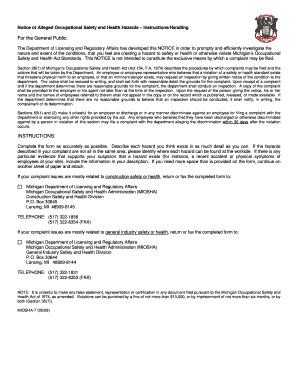
Get Ron Ray Miosha Form
How it works
-
Open form follow the instructions
-
Easily sign the form with your finger
-
Send filled & signed form or save
How to fill out the Ron Ray Miosha Form online
Completing the Ron Ray Miosha Form online is an essential step for reporting occupational safety and health hazards. This guide provides clear instructions to help users accurately fill out the form, ensuring a smooth and efficient submission process.
Follow the steps to successfully complete the Ron Ray Miosha Form online.
- Press the ‘Get Form’ button to access the Ron Ray Miosha Form, allowing you to open and view it in your preferred online editor.
- Begin by filling in the establishment name and address, making sure to provide accurate information about the worksite where the hazards are observed.
- Indicate the type of business operating at the site, ensuring this accurately reflects the nature of the work performed there.
- In the hazard description/location section, clearly describe the hazards you believe exist, including details like their locations and the number of employees who may be affected.
- If relevant, specify whether this condition has been reported to management or any relevant agency, and choose how you would like to proceed with revealing your identity.
- Enter your personal information in the complainant section, including your name, phone number, and address, to ensure easy follow-up communication.
- If applicable, provide information about the representative organization you are associated with and your title if you are submitting the form as a representative.
- After completing all sections of the form, review your inputs for accuracy and detail to ensure comprehensive reporting.
- Once everything is confirmed correct, save your changes, and download or print a copy for your records, then submit the form as directed for either general industry or construction-related issues.
Start completing the Ron Ray Miosha Form online now to report occupational safety and health hazards effectively.
Yes, OSHA logs are indeed publicly available, but access can vary depending on the type of information and local regulations. Employers are required to make these logs available to employees and authorized representatives. By utilizing the Ron Ray Miosha Form, you can ensure compliance while also providing necessary information to those who need it. Transparency in reporting fosters trust and improves workplace safety.
Industry-leading security and compliance
-
In businnes since 199725+ years providing professional legal documents.
-
Accredited businessGuarantees that a business meets BBB accreditation standards in the US and Canada.
-
Secured by BraintreeValidated Level 1 PCI DSS compliant payment gateway that accepts most major credit and debit card brands from across the globe.


