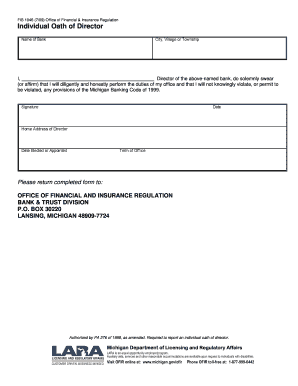
Get Fis1046 Michigan Form
How it works
-
Open form follow the instructions
-
Easily sign the form with your finger
-
Send filled & signed form or save
How to fill out the Fis1046 Michigan Form online
The Fis1046 Michigan Form is essential for directors of banks to affirm their commitment to their duties under the Michigan Banking Code of 1999. This guide will provide users with clear and straightforward instructions for completing the form online, ensuring compliance and accuracy.
Follow the steps to complete the Fis1046 Michigan Form online
- Press the ‘Get Form’ button to access the Fis1046 Michigan Form and open it in a suitable online editor.
- Begin by entering your name in the designated field at the top of the form. Ensure that your name is spelled correctly as it will appear on official documents.
- Identify your position as Director of the bank on the next line. This confirms your capacity to fulfill the duties outlined in the document.
- In the following section, you must affirm your commitment by either swearing an oath or making an affirmation. Choose the appropriate wording and initial the corresponding option.
- Complete any additional details required by the form, which may include your bank's name and any relevant identification numbers.
- Once all fields are thoroughly filled, review the form for accuracy to avoid any errors.
- Finally, save your changes, download the completed form, and consider printing or sharing it as needed.
Complete your Fis1046 Michigan Form online today to ensure compliance with state regulations.
0:21 1:56 Galaxy S23's: How to Set The Different App Notification Category Sound ... YouTube Start of suggested clip End of suggested clip So for example I'm going to tap on incoming messages. Then we go down and turn on sound then fromMoreSo for example I'm going to tap on incoming messages. Then we go down and turn on sound then from here you can scroll down or Swap. And then tap on silent. And then tap on the back key.
Industry-leading security and compliance
-
In businnes since 199725+ years providing professional legal documents.
-
Accredited businessGuarantees that a business meets BBB accreditation standards in the US and Canada.
-
Secured by BraintreeValidated Level 1 PCI DSS compliant payment gateway that accepts most major credit and debit card brands from across the globe.


