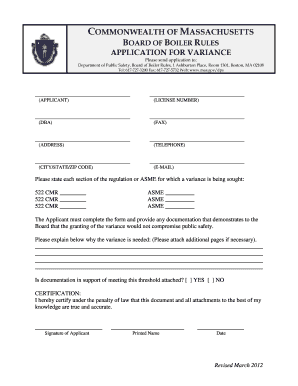
Get Commonwealth Of Massachusetts Application For Variance - Mass.gov
How it works
-
Open form follow the instructions
-
Easily sign the form with your finger
-
Send filled & signed form or save
How to fill out the Commonwealth Of Massachusetts Application For Variance online
Filling out the Commonwealth Of Massachusetts Application For Variance is an essential step for individuals seeking exemptions from specific regulations. This guide provides a clear and comprehensive walkthrough to help you complete the application accurately and efficiently.
Follow the steps to successfully complete the application
- Press the ‘Get Form’ button to obtain the application, which will open in your online editor.
- Begin by entering your details in the Applicant section. Provide your name, license number, 'doing business as' (DBA) name if applicable, fax number, address including city, state, and zip code, telephone number, and email address.
- Identify each specific section of the regulation or ASME for which you are requesting a variance. Fill in the necessary fields under 'Please state each section ...' and list the relevant regulation codes or ASME standards.
- In the explanation section, describe why the variance is necessary. Ensure that your explanation highlights how granting the variance would not compromise public safety. You may attach additional pages if more space is required.
- Indicate whether documentation supporting your request for a variance is attached by checking 'YES' or 'NO'. Ensure that all relevant documents are included for a thorough review.
- Complete the certification section by signing the application. Make sure to print your name and include the date of your submission.
- Once you have filled out all sections, review the application for accuracy and completeness. You can then save your changes, download the document, print it for physical submission, or share it as needed.
Start your application process online today for a smooth experience.
The main difference between a special permit and a variance lies in their purposes. A variance provides relief from zoning regulations due to unique property conditions, while a special permit is granted for uses that may be allowed under certain conditions. Understanding this distinction is crucial for property owners, especially when completing the Commonwealth Of Massachusetts Application For Variance - Mass or pursuing a special permit.
Industry-leading security and compliance
-
In businnes since 199725+ years providing professional legal documents.
-
Accredited businessGuarantees that a business meets BBB accreditation standards in the US and Canada.
-
Secured by BraintreeValidated Level 1 PCI DSS compliant payment gateway that accepts most major credit and debit card brands from across the globe.


