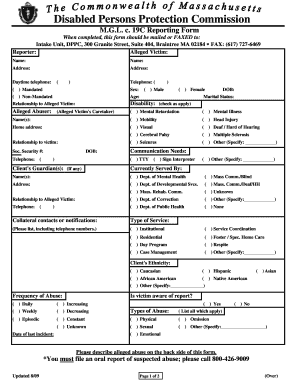
Get Mgl Filler Form
How it works
-
Open form follow the instructions
-
Easily sign the form with your finger
-
Send filled & signed form or save
How to fill out the Mgl Filler Form online
The Mgl Filler Form is an essential document for reporting concerns about the welfare of individuals with disabilities. This guide will provide you with a comprehensive overview of how to efficiently fill out the form online, ensuring that all necessary information is accurately captured.
Follow the steps to successfully complete the form.
- Click the ‘Get Form’ button to obtain the form and open it in your chosen editor.
- Begin by entering the reporter's information, including your name, address, and daytime telephone number. Ensure that all details are correct for effective correspondence.
- Next, provide information about the alleged victim. Fill in their name, address, telephone number, age, and date of birth. Additionally, indicate their marital status and relationship to you.
- Detail the alleged victim's disabilities by checking the appropriate boxes. If applicable, specify other disabilities in the designated area.
- Document information regarding the alleged abuser. Include their name, home address, and telephone number. Specify their relationship to the victim and any relevant details.
- Indicate the services currently being provided to the alleged victim and their primary caregivers. This includes entering names and addresses, as well as relationships.
- Proceed to declare the frequency and types of abuse the victim has experienced. Check all that apply and provide the date of the last incident.
- In the narrative section, describe the alleged abuse in detail. Include levels of risk to the victim, any injuries, witnesses, and the relationship between the alleged abuser and the victim.
- Finally, answer the questions regarding whether an oral report was filed and any risks to the investigator. Ensure that you check the boxes as appropriate.
- Once you have completed all sections of the form, review for any errors or omissions. Save your changes, and if needed, download a copy for your records or to share. Next, print the completed form to submit by mail or fax as specified.
Complete the Mgl Filler Form online today to ensure proper reporting and support for individuals with disabilities.
There are four main types of financial statements often used in legal contexts: short form, long form, tax return-based, and simplified statements. Each serves specific purposes and may be required based on the complexity of the case. The Mgl Filler Form helps you create an accurate long form, which is generally favored in court to ensure a fair assessment of your financial situation. Understanding these types can aid in preparing for legal obligations effectively.
Industry-leading security and compliance
-
In businnes since 199725+ years providing professional legal documents.
-
Accredited businessGuarantees that a business meets BBB accreditation standards in the US and Canada.
-
Secured by BraintreeValidated Level 1 PCI DSS compliant payment gateway that accepts most major credit and debit card brands from across the globe.


