Loading
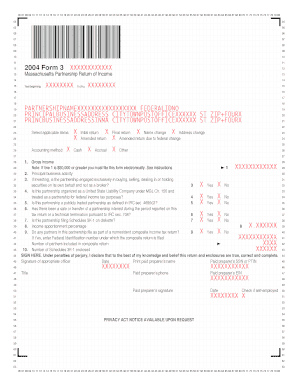
Get 3xxxxxxxxxxxx Form
How it works
-
Open form follow the instructions
-
Easily sign the form with your finger
-
Send filled & signed form or save
How to fill out the 3xxxxxxxxxxxx Form online
This guide provides clear, step-by-step instructions for completing the 3xxxxxxxxxxxx Form online. By following these steps, you will ensure that your form is filled out accurately and efficiently.
Follow the steps to complete the 3xxxxxxxxxxxx Form online.
- Click ‘Get Form’ button to obtain the form and open it in your browser.
- Begin by entering the fiscal year of the partnership at the designated fields for 'Year beginning' and 'Ending'. This is crucial for correctly aligning the form with your reporting period.
- Fill in the 'Partnership name' and 'Federal ID number' fields with the accurate details of your partnership. Ensure these details are exactly as registered.
- Provide the 'Principal business address', including city, state, and zip code. This information is vital for identifying the partnership's location.
- Select the applicable accounting method that your partnership uses. You can choose between options like 'Accrual' or 'Cash' as indicated.
- Complete the income details in Section 1, beginning with 'Gross income', ensuring to remember the note regarding electronic filing if applicable.
- Answer the questions related to your partnership's activities. This section ensures that your partnership complies with relevant tax obligations.
- Proceed to fill out Sections for apportionment factors, detailing the partnership's tangible property, payroll, sales, and various income categories as required.
- Review all information entered for accuracy. This will help prevent any issues with processing your form.
- Once all the information has been accurately completed, save the form. You can also choose to download, print, or share the form as necessary.
Start filling out your 3xxxxxxxxxxxx Form online today to ensure compliance and timely submission.
Separate Your Papers Into 5 Categories Organize years of paperwork by placing each document into one of these five paper categories: action, archive, household, recycle, and shred. Here's what to put into each section: Action: These are the papers you need to take action on and then discard.
Industry-leading security and compliance
US Legal Forms protects your data by complying with industry-specific security standards.
-
In businnes since 199725+ years providing professional legal documents.
-
Accredited businessGuarantees that a business meets BBB accreditation standards in the US and Canada.
-
Secured by BraintreeValidated Level 1 PCI DSS compliant payment gateway that accepts most major credit and debit card brands from across the globe.


