Loading
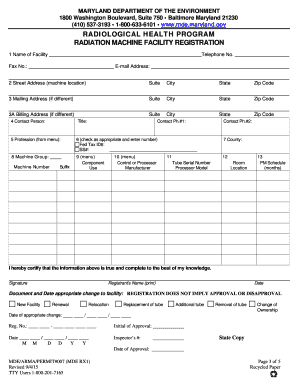
Get Mde Rx1
How it works
-
Open form follow the instructions
-
Easily sign the form with your finger
-
Send filled & signed form or save
How to fill out the Mde Rx1 online
Filling out the Mde Rx1 form is crucial for the registration of radiation machine facilities. This guide provides step-by-step instructions aimed at helping users complete the form efficiently and correctly.
Follow the steps to successfully complete your Mde Rx1 registration.
- Press the ‘Get Form’ button to access the Mde Rx1 form and open it in your preferred online editor.
- In the 'Facility Name, Telephone, Fax, E-mail Address' section, enter the complete legal or business name that owns or controls the x-ray machines along with the relevant contact numbers and email address.
- For the 'Street Address' field, input the physical location of the facility where the x-ray machines are situated.
- If the mailing address is different from the physical address provided earlier, fill out the 'Mailing Address' section accordingly.
- Complete the 'Billing Address' if it differs from the mailing address by filling out the specific details requested.
- Provide the name and title of the contact person regarding registration matters in the 'Contact Person' section, including their phone number.
- Select your profession from the menu provided under the 'Profession' section. If none apply, choose 'Other' and specify.
- Insert either your Federal Tax Identification number or Social Security number in the 'Federal Tax ID' section, and indicate which number you are providing.
- Specify the county where the radiation machines are located in the 'County' field.
- Enter the machine group and number as indicated by the MDE issued red sticker in the appropriate section.
- Refer to the attached menu and detail the component use for each machine or processor, utilizing only one line per machine.
- Choose the manufacturer number for the source of radiation or processor from the provided menu, detailing specifications for 'Other' when necessary.
- Provide a tube serial number or processor model in the respective fields, indicating the room where the machine is located.
- Document the preventative maintenance schedule for each radiation machine in the 'Manufacturer’s Preventative Maintenance Schedule' section.
- Finally, review all provided information for accuracy, sign the certification indicating that the information is true, print your name, and date your submission.
- After saving your changes, you have the options to download, print, or share the completed form.
Complete your Mde Rx1 registration online today!
An RX-1 can refer to different products or services, depending on the context. However, it often relates to a specific type of prescription or medication known for its particular uses. If you need comprehensive information about RX-1 or similar topics, Mde Rx1 serves as a valuable resource. It is designed to enhance your understanding and access to essential information.
Industry-leading security and compliance
US Legal Forms protects your data by complying with industry-specific security standards.
-
In businnes since 199725+ years providing professional legal documents.
-
Accredited businessGuarantees that a business meets BBB accreditation standards in the US and Canada.
-
Secured by BraintreeValidated Level 1 PCI DSS compliant payment gateway that accepts most major credit and debit card brands from across the globe.


