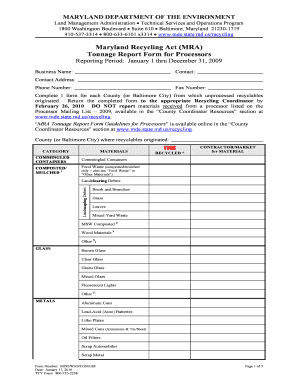
Get Mra Tonnage Report Form
How it works
-
Open form follow the instructions
-
Easily sign the form with your finger
-
Send filled & signed form or save
How to fill out the Mra Tonnage Report Form online
Filling out the Mra Tonnage Report Form is crucial for reporting recyclables processed throughout the year. This guide will provide you with comprehensive instructions on each section of the form to help you complete it accurately and efficiently online.
Follow the steps to fill out the Mra Tonnage Report Form online.
- Click ‘Get Form’ button to access the Mra Tonnage Report Form and display it in your document editor.
- Start by entering your business name in the designated field at the top of the form. Ensure that the name is spelled correctly to avoid any discrepancies.
- Provide your contact information, including the contact person's name, address, phone number, and fax number. This information is vital for any communication regarding your report.
- Indicate the County or Baltimore City from which the unprocessed recyclables originated. This will help in categorizing the report correctly.
- In the designated tables, fill out the tons recycled for various categories, such as commingled containers, glass, metals, paper, plastic, and other materials. Be attentive to each material type within these categories.
- For each category, specify the tons recycled and the contractor or market for each material. Use figures accurately for reporting purposes.
- Calculate the total tons reported in each category and ensure that the sum of these totals reflects in the ‘Total Tons MRA Materials’ field at the bottom of the form.
- Once all sections are completed, review the form for accuracy. Sign and date the form in the provided fields, certifying that the information is true and accurate.
- Finally, save the changes made to the form, and download or print a copy for your records. You may also share the completed form with the appropriate Recycling Coordinator by the submission deadline.
Start filling out your Mra Tonnage Report Form online today to ensure accurate reporting.
To earn $100 from recycling aluminum cans, you need to collect approximately 2,500 cans, depending on your state's redemption value. The average redemption value for cans is about five cents, which makes it necessary to gather a substantial number to reach your goal. Engaging in community recycling efforts can make this more achievable. For businesses, utilizing the Mra Tonnage Report Form can streamline tracking your recycling efforts and potential earnings.
Industry-leading security and compliance
-
In businnes since 199725+ years providing professional legal documents.
-
Accredited businessGuarantees that a business meets BBB accreditation standards in the US and Canada.
-
Secured by BraintreeValidated Level 1 PCI DSS compliant payment gateway that accepts most major credit and debit card brands from across the globe.


