Loading
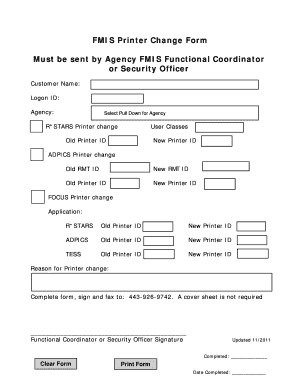
Get Fmis Printer Form
How it works
-
Open form follow the instructions
-
Easily sign the form with your finger
-
Send filled & signed form or save
How to fill out the Fmis Printer Form online
The Fmis Printer Form is essential for managing changes to printer settings within an agency. This guide provides a step-by-step approach to completing the form online efficiently.
Follow the steps to complete the Fmis Printer Form online.
- Click ‘Get Form’ button to obtain the form and open it in the editor.
- Begin by filling out the ‘Customer Name’ field with the name of the person submitting the form.
- Next, enter the ‘Logon ID’ for identification purposes. This will typically be the user’s unique ID within the system.
- Select your agency from the drop-down menu provided in the ‘Agency’ section.
- For R*STARS Printer change section, fill out the ‘Old Printer ID’ and ‘New Printer ID’ fields as required.
- In the ‘User Classes’ section, ensure to specify any applicable user classes associated with the printer change.
- Proceed to the ADPICS Printer change section and enter the ‘Old RMT ID’ and ‘New RMT ID’ in their respective fields.
- Again, enter the ‘Old Printer ID’ and ‘New Printer ID’ for the ADPICS Printer change.
- Fill in the FOCUS Printer change section by selecting the application (R*STARS, ADPICS, TESS) and entering the corresponding ‘Old Printer ID’ and ‘New Printer ID’ where applicable.
- Specify the ‘Reason for Printer change’ in the designated field to provide context for the request.
- Once all fields are completed, review the form for accuracy and ensure that all required sections are filled out.
- The form must be signed by the Functional Coordinator or Security Officer. Make sure to include a digital signature if prompted.
- After signing, you can save the changes, download, or print the completed form for submission.
- Finally, fax the completed form to 443-926-9742. A cover sheet is not required.
Access and complete your Fmis Printer Form online today!
A Financial Market Infrastructure (FMI) can include systems like payment systems, securities settlement systems, or central counterparties. These infrastructures ensure the stability and efficiency of financial markets and operations. An example is the Automated Clearing House (ACH), which processes batches of transactions. Utilizing tools like the Fmis Printer Form can help communicate vital information and reporting related to these infrastructures.
Industry-leading security and compliance
US Legal Forms protects your data by complying with industry-specific security standards.
-
In businnes since 199725+ years providing professional legal documents.
-
Accredited businessGuarantees that a business meets BBB accreditation standards in the US and Canada.
-
Secured by BraintreeValidated Level 1 PCI DSS compliant payment gateway that accepts most major credit and debit card brands from across the globe.


