Loading
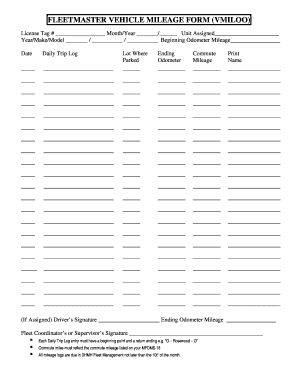
Get Dhmh Mileage Work Sheet Form
How it works
-
Open form follow the instructions
-
Easily sign the form with your finger
-
Send filled & signed form or save
How to fill out the Dhmh Mileage Work Sheet Form online
Filling out the Dhmh Mileage Work Sheet Form online is a straightforward process designed to accurately record your vehicle usage. This guide will walk you through each section of the form to ensure efficient and compliant submissions.
Follow the steps to complete the Dhmh Mileage Work Sheet Form online.
- Click the ‘Get Form’ button to access the form and open it in your chosen editor.
- Enter the license tag number of the vehicle used for the trip in the designated field.
- Fill in the year, make, and model of the vehicle to provide specific identification.
- Select the date of the trip in the specified format to ensure clarity.
- In the Daily Trip Log section, provide a clear record of your trip including a starting point and return destination, such as 'O – Rosewood – O'.
- Document the beginning and ending odometer readings to reflect the distance traveled.
- Include the total commuted mileage that corresponds with the details listed on your MFOMS-18.
- Print your name in the assigned driver’s section to confirm your entries.
- Sign the form to acknowledge correctness of the information presented.
- Have the fleet coordinator or supervisor sign the document for validation.
- Ensure that all mileage logs are submitted to DHMH Fleet Management by the 10th of the month.
- Once completed, save your changes, download the file, print it, or share it as needed.
Complete your Dhmh Mileage Work Sheet Form online today and ensure timely submissions.
Filling out a mileage sheet requires documenting essential trip details, such as date, starting and ending odometer readings, and reason for each trip. It's important to ensure accuracy in your calculations of total miles driven. By utilizing the Dhmh Mileage Work Sheet Form, you gain a comprehensive tool that helps keep your mileage organized and precise.
Industry-leading security and compliance
US Legal Forms protects your data by complying with industry-specific security standards.
-
In businnes since 199725+ years providing professional legal documents.
-
Accredited businessGuarantees that a business meets BBB accreditation standards in the US and Canada.
-
Secured by BraintreeValidated Level 1 PCI DSS compliant payment gateway that accepts most major credit and debit card brands from across the globe.


