Loading
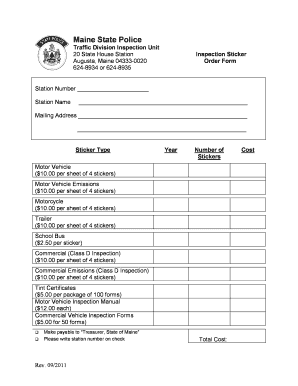
Get Sticker Form
How it works
-
Open form follow the instructions
-
Easily sign the form with your finger
-
Send filled & signed form or save
How to fill out the Sticker Form online
Filling out the Sticker Form online is a straightforward process that enables you to order inspection stickers efficiently. This guide offers step-by-step instructions to help you complete the form accurately and without frustration.
Follow the steps to complete the Sticker Form online
- Click ‘Get Form’ button to access the Sticker Form and open it in your preferred online editor.
- In the first section, enter your station number in the designated field to identify your location.
- Fill in the station name under the station number. Make sure to provide the full name as it appears on any official documents.
- Provide your complete mailing address in the space provided. This address will be used to send the stickers, so ensure it is accurate.
- Select the type of sticker you wish to order from the options available. Each type corresponds to different vehicles or functions.
- Indicate the year for which the stickers are being ordered. This is crucial for ensuring compliance with inspection requirements.
- Specify the number of sheets of stickers you are ordering. Each sheet includes four stickers, so calculate your total needs based on that information.
- Review the total cost of your order based on the sticker type and quantity. Ensure you can provide payment as specified.
- Make payable to 'Treasurer, State of Maine' as instructed in the payment section, and include your station number on the check.
- Once you have filled out all required fields, double-check your entries for any mistakes. After verification, you can save changes, download, print, or share the form as needed.
Order your inspection stickers quickly and conveniently by completing the Sticker Form online today.
Yes, you can print your own stickers. You'll need a good quality printer and sticker paper designed for your printer type. Begin by designing your stickers using graphic design software or using an online tool. Once your design is ready, print it out on your sticker paper, and you will have custom sticker forms ready for use.
Industry-leading security and compliance
US Legal Forms protects your data by complying with industry-specific security standards.
-
In businnes since 199725+ years providing professional legal documents.
-
Accredited businessGuarantees that a business meets BBB accreditation standards in the US and Canada.
-
Secured by BraintreeValidated Level 1 PCI DSS compliant payment gateway that accepts most major credit and debit card brands from across the globe.


