Loading
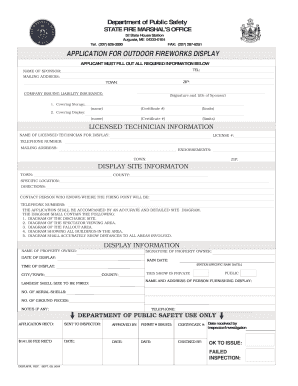
Get Application For Outdoor Fireworks Display - Maine.gov - Maine
How it works
-
Open form follow the instructions
-
Easily sign the form with your finger
-
Send filled & signed form or save
How to use or fill out the APPLICATION FOR OUTDOOR FIREWORKS DISPLAY - Maine.gov - Maine online
Filling out the application for an outdoor fireworks display in Maine is an essential step to ensure safety and compliance with local regulations. This guide will provide you with clear and structured instructions to complete the form accurately and efficiently.
Follow the steps to fill out the application form correctly.
- Press the ‘Get Form’ button to access the form and open it in your preferred document editor.
- Enter your contact information in the 'Applicant' section, including your telephone number, name of sponsor, mailing address, and ZIP code.
- Provide the details of the company issuing the required liability insurance, including coverage for storage and display, along with corresponding certificate numbers and limits.
- In the 'Licensed Technician Information' section, fill out the name, license number, telephone number, and mailing address of the licensed technician responsible for the display.
- Complete the 'Display Site Information' section by providing the town, county, specific location, directions, and contact person details, including their telephone numbers.
- Prepare a detailed site diagram that includes all required elements such as the discharge site, spectator viewing area, fallout area, and all buildings in the vicinity, accurately showing distances.
- In the 'Display Information' section, fill in the name of the property owner, their signature, as well as the date of the display, rain date, and time of display.
- Indicate whether the show is public or private and provide the name and address of the person furnishing the display, along with details regarding the largest shell size, number of aerial shells, and ground pieces.
- Review all entries for accuracy, then save changes, download, print, or share the completed form as needed.
Begin completing your APPLICATION FOR OUTDOOR FIREWORKS DISPLAY online today!
The best places to see fireworks in Maine include waterfront locations, local parks, and town squares during special events. Popular spots often host shows where you can enjoy the spectacle safely. Remember, if you are planning to set off your own display, ensure you have your APPLICATION FOR OUTDOOR FIREWORKS DISPLAY - Maine - Maine before proceeding.
Industry-leading security and compliance
US Legal Forms protects your data by complying with industry-specific security standards.
-
In businnes since 199725+ years providing professional legal documents.
-
Accredited businessGuarantees that a business meets BBB accreditation standards in the US and Canada.
-
Secured by BraintreeValidated Level 1 PCI DSS compliant payment gateway that accepts most major credit and debit card brands from across the globe.


