Loading
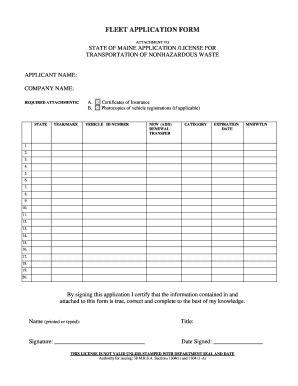
Get Pdf Format - Maine.gov - Maine
How it works
-
Open form follow the instructions
-
Easily sign the form with your finger
-
Send filled & signed form or save
How to fill out the Pdf Format - Maine.gov - Maine online
This guide provides clear instructions on how to complete the fleet application form for the transportation of nonhazardous waste in Maine. By following these steps, you will ensure that your application is filled out accurately and efficiently.
Follow the steps to successfully complete your fleet application form.
- Click the ‘Get Form’ button to obtain the form and open it in the editor.
- Begin by entering your applicant name and company name in the corresponding fields at the top of the form.
- For each vehicle, input the year/make and vehicle ID number in the designated columns, ensuring that all information is clear and legible.
- Indicate whether the application is for a new license, renewal, or transfer by selecting the appropriate option in the category section.
- Ensure that the expiration date for the license is filled out accurately to avoid delays in processing.
- Attach certificates of insurance for all listed conveyances. If multiple providers are used, include the appropriate number of certificates.
- Attach legible photocopies of vehicle registrations for each conveyance that requires it.
- Complete the signature section by printing or typing your name, adding your title, and signing the form.
- Date the application in the space provided to confirm the date it was signed.
- Review all information entered to ensure accuracy before finalizing your submission.
- Once completed, save the changes to your application form.
- You may then download, print, or share the form as needed to complete your submission process.
Complete your fleet application form online today and ensure compliance with Maine regulations!
To fill out a PDF form electronically, utilize a PDF editing application that offers fillable form capabilities. Start by opening the PDF and identify the fields designated for input. After entering your details, save the document to preserve your changes. For a thorough resource, visit Maine to learn more about electronic form filling in PDF format.
Industry-leading security and compliance
US Legal Forms protects your data by complying with industry-specific security standards.
-
In businnes since 199725+ years providing professional legal documents.
-
Accredited businessGuarantees that a business meets BBB accreditation standards in the US and Canada.
-
Secured by BraintreeValidated Level 1 PCI DSS compliant payment gateway that accepts most major credit and debit card brands from across the globe.


