Loading
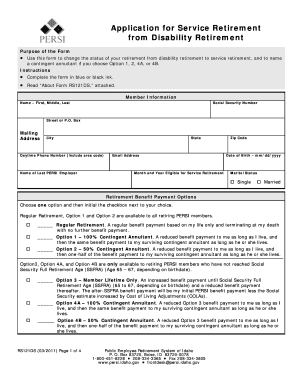
Get Amazon
How it works
-
Open form follow the instructions
-
Easily sign the form with your finger
-
Send filled & signed form or save
How to fill out the Amazon online
This guide provides a clear and comprehensive approach to complete the Amazon form for changing your retirement status from disability to service retirement. Follow these steps to ensure you fill out the form accurately and efficiently.
Follow the steps to successfully complete the Amazon form.
- Press the ‘Get Form’ button to access the form. This will allow you to open the document in the designated editor.
- Begin filling out the Member Information section. Provide your full name (first, middle, last), Social Security Number, mailing address, city, state, zip code, daytime phone number, email address, and the name of your last employer.
- Next, enter the month and year you are eligible for service retirement, along with your date of birth in the specified format (mm/dd/yyyy). Then indicate your marital status by checking either single or married.
- Select one of the retirement benefit payment options and initial the checkbox next to your choice. The options available are Regular Retirement, Option 1, Option 2, Option 3, Option 4A, and Option 4B. Ensure you understand the implications of each option.
- If selecting Option 1, 2, 4A, or 4B, complete the Contingent Annuitant Selection section, providing the necessary details about the individual you are appointing as your contingent annuitant. Include their full name, Social Security Number, mailing address, relationship to you, and birth date.
- Complete the Member Acknowledgment section in front of a Notary Public. Ensure the notary verifies your acknowledgment and fills in their section.
- If you are married, have your spouse complete the Spouse Acknowledgment section in front of a Notary Public. The notary will then complete their section.
- Finally, review your completed form for any errors, then submit the form to PERSI as directed. You may also want to save a copy for your records.
Start your online application process today and ensure your retirement status is updated smoothly.
If you earn income from selling on Amazon, you must report it if your total sales exceed $400 for the year. This threshold applies to both casual sellers and seasoned vendors. It is important to keep accurate records of your earnings and expenses for tax purposes. Consulting tax resources or professionals can help you navigate your obligations and ensure compliance with Amazon’s guidelines.
Industry-leading security and compliance
US Legal Forms protects your data by complying with industry-specific security standards.
-
In businnes since 199725+ years providing professional legal documents.
-
Accredited businessGuarantees that a business meets BBB accreditation standards in the US and Canada.
-
Secured by BraintreeValidated Level 1 PCI DSS compliant payment gateway that accepts most major credit and debit card brands from across the globe.


