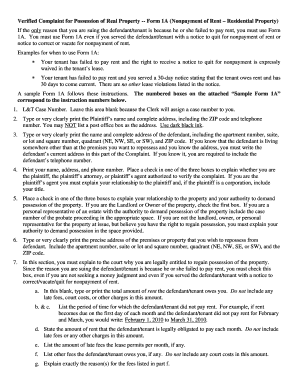
Get Verified Complaint For Possession Form 1a
How it works
-
Open form follow the instructions
-
Easily sign the form with your finger
-
Send filled & signed form or save
How to fill out the Verified Complaint For Possession Form 1a online
This guide provides a step-by-step approach to completing the Verified Complaint for Possession Form 1a online, specifically for cases of nonpayment of rent for residential properties. By following this walkthrough, users will be equipped to accurately fill out the form and understand each component involved.
Follow the steps to successfully fill out the Verified Complaint For Possession Form 1a online:
- Click ‘Get Form’ button to obtain the form and open it in the online editor.
- Leave the L&T Case Number area blank, as the Clerk will assign a case number after submission.
- Type or clearly print the complete name and address of the Plaintiff, including the ZIP code and phone number. Avoid using a post office box.
- Enter the Defendant's name and complete address, including the apartment number and ZIP code. If the Defendant has a different current address, provide that here as well, along with their phone number if known.
- Print your name, address, and phone number. Check the appropriate box to indicate your role (plaintiff, attorney, or agent) and explain your relationship if you're an agent.
- Indicate your relationship to the property by checking the appropriate box. If you are not the landlord or owner, but have the authority, explain your authority in the provided section.
- Clearly print the address of the property you wish to repossess, including all relevant details like apartment or suite number.
- Explain why you are entitled to regain possession of the property. Check the box for nonpayment of rent and fill in the specific details such as amounts owed and relevant time periods.
- Answer the question regarding received notices, checking the appropriate box based on whether a notice to quit was served.
- Indicate whether the property is subsidized by checking 'yes' or 'no' and complete the additional required information if applicable.
- Specify what you want the court to do by checking the relevant boxes regarding eviction, money judgments, or future rent payments.
- Leave the section for the Notary Public blank, as they will complete it after signing.
- Sign the Complaint in the designated area, ensuring it is in the presence of a Notary Public.
- If signing on behalf of a corporation, include your title.
- If represented by an attorney, have them complete their section including the bar number and contact information. If not represented, fill out your own details.
- Leave this section blank for the Clerk to fill in the total costs.
Complete your Verified Complaint For Possession Form 1a online to ensure an accurate and efficient submission.
Legally, 'verified' means that a statement or document has been confirmed as true by the person making the declaration, often through a sworn statement. This designation creates a stronger foundation for legal arguments, as it introduces accountability. The Verified Complaint For Possession Form 1a exemplifies this concept by requiring filers to affirm the truthfulness of their claims.
Industry-leading security and compliance
-
In businnes since 199725+ years providing professional legal documents.
-
Accredited businessGuarantees that a business meets BBB accreditation standards in the US and Canada.
-
Secured by BraintreeValidated Level 1 PCI DSS compliant payment gateway that accepts most major credit and debit card brands from across the globe.


