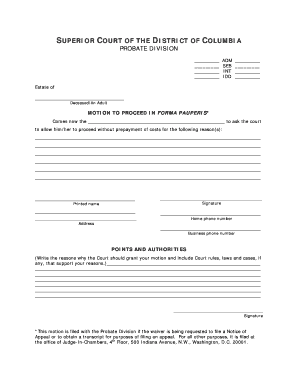
Get In Forma Pauperis
How it works
-
Open form follow the instructions
-
Easily sign the form with your finger
-
Send filled & signed form or save
How to fill out the In Forma Pauperis online
Filing a motion to proceed in forma pauperis is an important step for individuals seeking to waive court costs due to financial hardship. This guide will provide you with clear, step-by-step instructions on how to complete the In Forma Pauperis form online.
Follow the steps to fill out the In Forma Pauperis form online.
- Click ‘Get Form’ button to obtain the form and open it in the secure editor.
- Begin filling out the form by providing your full name in the designated section. Make sure to include any middle names as needed.
- Enter your current address, ensuring that all details such as street number, city, and postal code are accurate.
- In the section asking for reasons to waive costs, clearly state your financial situation and why you need to proceed without prepayment. Be concise yet detailed.
- Sign the form where indicated, confirming that all information provided is true. Include your home and business phone numbers for further communication.
- Move to the Points and Authorities section. Here, provide supporting arguments and references to any relevant laws or court rules that justify your request.
- In the Certificate of Service section, certify that you have mailed copies of this motion to all relevant interested parties by listing their names and addresses.
- Complete the Affidavit in Support of Motion section by answering all questions regarding your financial situation, employment status, and any additional sources of income.
- Finally, verify your statements by signing and dating the Affidavit. Ensure to have it notarized if required.
- After completing the form, review it thoroughly for any errors or omissions. Once satisfied, save your changes, and choose the option to download or print the completed document for submission.
Begin your process today by completing the In Forma Pauperis form online.
In simple terms, in forma pauperis allows individuals who cannot afford legal fees to access the court system without the financial burden. This legal provision is meant to ensure that everyone, regardless of their financial situation, can seek justice. It removes barriers to legal representation and provides an opportunity for many to pursue their legal rights. Understanding this concept can empower you to utilize the resources available to you.
Industry-leading security and compliance
-
In businnes since 199725+ years providing professional legal documents.
-
Accredited businessGuarantees that a business meets BBB accreditation standards in the US and Canada.
-
Secured by BraintreeValidated Level 1 PCI DSS compliant payment gateway that accepts most major credit and debit card brands from across the globe.


