Loading
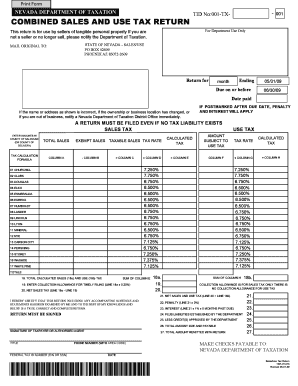
Get Sales & Use Tax Return ( 7-1-06 - 6-30-09)
How it works
-
Open form follow the instructions
-
Easily sign the form with your finger
-
Send filled & signed form or save
How to fill out the Sales & Use Tax Return (7-1-06 - 6-30-09) online
Filing your Sales & Use Tax Return is an essential responsibility for sellers of tangible personal property in Nevada. This guide aims to provide clear, step-by-step instructions to help you complete the form accurately and efficiently online.
Follow the steps to accurately complete your Sales & Use Tax Return online.
- Click ‘Get Form’ button to obtain the form and open it in your digital editor.
- Review the pre-filled fields to ensure your TID number and address are correct. If there are errors, correct them before proceeding.
- For Line 1, enter the total sales amount for your business operations. Ensure this excludes sales tax collected.
- On Line 2, report exempt sales. These are sales not subject to tax, including transactions supported by resale certificates and sales to specific government or charitable entities.
- Calculate taxable sales for Line 3 by subtracting exempt sales (Line 2) from total sales (Line 1).
- Utilize the tax rates provided for each county (from the tax rate chart) to determine your calculated sales tax for Line 4.
- Report the amount subject to use tax on Line 5. This includes any merchandise purchased without Nevada tax and intended for usage rather than resale.
- Calculate the use tax using the applicable tax rate for your county on Line 6.
- Add the calculated sales tax (Line 4) and the calculated use tax (Line 6) for Line 7 to find your total tax liability.
- Complete lines regarding collection allowance, net sales tax, and subsequently total all amounts due on the form.
- Ensure to read and check any additional amounts for penalties and interest on lines 22 and 23 if applicable.
- Certify the return by signing and dating in the designated area, ensuring the information is true and correct.
- Lastly, save your completed form. You will have options to download, print, or share your completed return.
Complete your Sales & Use Tax Return online today for timely filing!
The sales and use tax in Ohio combines a state tax rate of 5.75% with various local taxes, which can elevate the total to around 8%. This tax applies to most retail transactions and is crucial for businesses to understand. Familiarity with this information is vital when completing your Sales & Use Tax Return (7-1-06 - 6-30-09).
Industry-leading security and compliance
US Legal Forms protects your data by complying with industry-specific security standards.
-
In businnes since 199725+ years providing professional legal documents.
-
Accredited businessGuarantees that a business meets BBB accreditation standards in the US and Canada.
-
Secured by BraintreeValidated Level 1 PCI DSS compliant payment gateway that accepts most major credit and debit card brands from across the globe.


