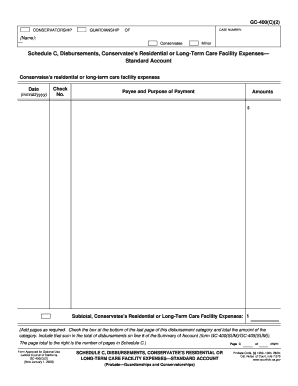
Get Emancipation Of Minor Income And Expense Declaration Form
How it works
-
Open form follow the instructions
-
Easily sign the form with your finger
-
Send filled & signed form or save
How to fill out the Emancipation Of Minor Income And Expense Declaration Form online
Filling out the Emancipation Of Minor Income And Expense Declaration Form is an important step in the legal process for minors seeking emancipation. This guide will provide clear, step-by-step instructions to help you navigate the online completion of this essential document.
Follow the steps to successfully complete the form online.
- Click ‘Get Form’ button to obtain the form and open it in your preferred online editor.
- Begin by filling in the case number at the top of the form. This number is crucial as it identifies your specific case.
- Enter the name of the conservatee or minor in the designated field. Ensure that the spelling is accurate to prevent any issues.
- Proceed to Schedule C, where you need to detail the conservatee's residential or long-term care facility expenses. For each payment, record the date, check number, payee, purpose of payment, and amount in the respective fields.
- Once all expenses have been listed, calculate the subtotal for the conservatee's residential or long-term care facility expenses. This ensures that the financial details are comprehensive and correctly totalled.
- If additional pages are necessary, you can add them as required. Make sure to check the box at the bottom of the last page to confirm the total amount of this disbursement category.
- Finally, sum the total for all disbursements and include this amount in the total of disbursements on line 8 of the Summary of Account (form GC-400(SUM)/GC-405(SUM)).
- After reviewing all entries for accuracy, save your changes, and choose to either download, print, or share the completed form as necessary.
Start completing your documents online today and ensure a smooth submission process!
To prove that emancipation should be granted, a minor must provide evidence of their ability to support themselves financially. This includes completing the Emancipation Of Minor Income And Expense Declaration Form, which outlines their income sources and expected expenses. Additionally, demonstrating maturity and responsibility in decision-making can further strengthen the case for emancipation.
Industry-leading security and compliance
-
In businnes since 199725+ years providing professional legal documents.
-
Accredited businessGuarantees that a business meets BBB accreditation standards in the US and Canada.
-
Secured by BraintreeValidated Level 1 PCI DSS compliant payment gateway that accepts most major credit and debit card brands from across the globe.


