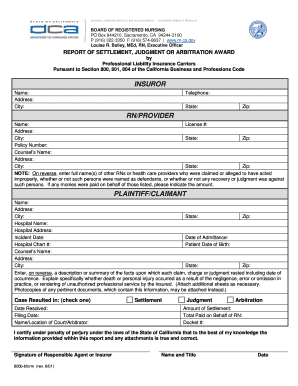
Get Board Of Nursing Form
How it works
-
Open form follow the instructions
-
Easily sign the form with your finger
-
Send filled & signed form or save
How to fill out the Board Of Nursing Form online
Filling out the Board Of Nursing Form is an essential process for reporting settlements, judgments, or arbitration awards concerning professional liability. This guide will provide you with clear, step-by-step instructions on how to complete the form accurately and efficiently.
Follow the steps to complete the Board Of Nursing Form online
- Press the ‘Get Form’ button to obtain the Board Of Nursing Form and open it in your preferred editor.
- Begin by filling out the section labeled 'Insurer.' Here, enter the name, address, city, state, and zip code of the insurance company providing coverage.
- In the 'RN/Provider' section, input the name, license number, address, city, state, zip code, policy number, counsel's name, and their contact details.
- On the reverse side of the form, provide the full names of any other registered nurses or healthcare providers involved. Include any relevant details regarding claims or judgments against them, along with any amounts paid if applicable.
- Next, fill out the 'Plaintiff/Claimant' section. Include the name, address, city, hospital name, hospital address, incident date, hospital chart number, and the claimant's counsel details.
- Document the patient's date of birth and the address of the hospital where the incident took place.
- Provide a detailed description or summary of the circumstances surrounding the claim or judgment. This should include the date of occurrence and whether there was any death or personal injury due to negligence or unauthorized services by the insured. Additional sheets or pertinent documents may be attached.
- Indicate the case outcome by checking the appropriate box for settlement, judgment, or arbitration. Fill in the date resolved, filing date, and the name/location of the court or arbitrator.
- Finally, complete the financial details by specifying the amount of settlement and the total paid on behalf of the RN. Include the docket number for reference.
- Sign the document where indicated, certifying the truthfulness of the information provided, along with your name, title, and the date of signing.
- Once you have completed the form, ensure to save your changes. You can download, print, or share the filled-out document as needed.
Start filling out your Board Of Nursing Form online today to ensure timely and accurate reporting.
The most common reason nurses face disciplinary action by state boards of nursing is medication errors. This can include improper prescription management or administering medications without proper authorization. By keeping thorough records and using resources like the Board Of Nursing Form, you can help prevent issues that lead to discipline. Always prioritize patient safety and stay informed about best practices.
Industry-leading security and compliance
-
In businnes since 199725+ years providing professional legal documents.
-
Accredited businessGuarantees that a business meets BBB accreditation standards in the US and Canada.
-
Secured by BraintreeValidated Level 1 PCI DSS compliant payment gateway that accepts most major credit and debit card brands from across the globe.


