Loading
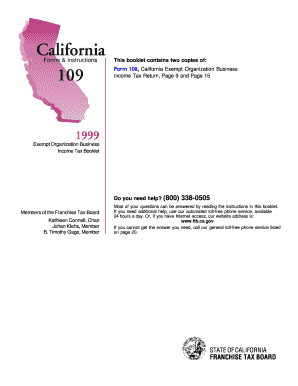
Get Ca Form 109
How it works
-
Open form follow the instructions
-
Easily sign the form with your finger
-
Send filled & signed form or save
How to fill out the Ca Form 109 online
Filling out the Ca Form 109 online is an essential process for tax-exempt organizations reporting related business income. This guide provides clear and supportive instructions on completing the form accurately and efficiently.
Follow the steps to complete the Ca Form 109 online.
- Press the ‘Get Form’ button to obtain the form and open it in your editor.
- Complete the top section of the form, including the taxable year information, organization name, and address. Ensure that all information is accurate.
- Indicate your accounting method in section E. This choice will affect how you report income and expenses.
- In section F, confirm whether your organization is a non-exempt charitable trust as described in the relevant tax code.
- Report all unrelated business income in Part I of the form. This includes gross receipts, sales, and any applicable deductions.
- Calculate the unrelated business taxable income in Part II, ensuring to include all deductions tied directly to the unrelated business activities.
- Fill out any necessary schedules, such as Schedule A for cost of goods sold or Schedule B for tax credits, based on your organization's activities.
- Review all entries for accuracy before submission. Make sure there are no errors or omissions that could lead to penalties.
- Once completed, save your changes, and download the form if needed. You can then print or share it as required.
Start completing your Ca Form 109 online today for timely submission.
Filing 1099 taxes involves several steps. Start by gathering all necessary information, such as the recipient's tax identification number and payment details. Then, fill out the 1099 form accurately, ensuring all entries are correct. Finally, submit the completed CA Form 109 either electronically or via mail, depending on your preference. For step-by-step guidance, the US Legal Forms platform can provide helpful resources and templates.
Industry-leading security and compliance
US Legal Forms protects your data by complying with industry-specific security standards.
-
In businnes since 199725+ years providing professional legal documents.
-
Accredited businessGuarantees that a business meets BBB accreditation standards in the US and Canada.
-
Secured by BraintreeValidated Level 1 PCI DSS compliant payment gateway that accepts most major credit and debit card brands from across the globe.


